Testing GPS-Enabled Applications, GPS
activated apps Testing
GPS location can be set by you for your
simulators by specifying the latitude, altitude and longitude.
Longitude and latitude will be specify in degrees because singed in
decimal, but altitude will be specified in meter above according to
sea level above as on unsigned decimal
- According to the controller, Click on Device → Location → GPS Position.
- From Longitude, Altitude and Latitude field, Input the GPS locations or Choose the preset locations in presets dropdown lists.
- Now just click on Apply
Travel along with Route:
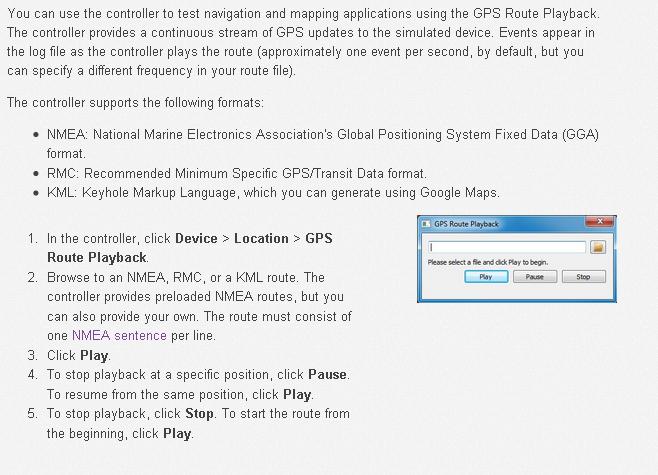 |
| Testing GPS-Enabled Applications |











No comments:
Post a Comment