Give The Syntax Examples to Import
Export xls, syntax to import export xls into QTP
Give the syntax to import / export
xls into QTP.
DataTable.ImportSheet
"..\..\TestData\Input1.xls",1,dtGlobalSheet
DataTable.ExportSheet "..\..\Results\Output1.xls","Global"
Options
for import excel
sheet("sheetname")imports
the worksheet named sheetname
in
the workbook. The default is to import the first worksheet.
cellrange(start:end)
specifies
a range of cells within the worksheet to load.
Start
and end
are
specified using standard Excel cell notation, for example,
A1,
BC2000, and C23.
firstrow
specifies
that the first row of data in the Excel worksheet consists of
variable names. This
option
cannot be used with
extvarlist.
Firstrow uses the first row of the cell
range for variable
names
if cellrange()is specified.
import
excel translates the names in the first row
to valid Stata variable names. The original names in the first row
are stored unmodified as variable labels.
case(preserve
j lower j
upper)
specifies
the case of the variable names read when using the
firstrow
option. The default is
case(preserve)
,
meaning to preserve the variable name case.
All
string
forces
import
excel
to
import all Excel data as string data.
clear
clears
data in memory before loading data from the Excel workbook.
The
following option is available with
import
excel
but
is not shown in the dialog box:
locale("locale")
specifies
the locale used by the workbook. You might need this option when
working
with extended
ASCII
character
sets.
Options for export excel
sheet("sheetname")
saves
to the worksheet named sheetname .
If there is no worksheet named sheetname
in
the workbook, a new sheet named sheetname is
created. If this option is not
specified,
the first worksheet of the workbook is used.
cell(start)
specifies
the start (upper-left) cell in the Excel worksheet to begin saving
to. By default,
export
excel
saves
starting in the first row and first column of the worksheet.
sheetmodify
exports
data to the worksheet without changing the cells outside the exported
range.
sheetmodify
cannot
be combined with
sheetreplace
or
replace
.
sheetreplace
clears
the worksheet before the data are exported to it.
sheetreplace
cannot
be
combined
with
sheetmodify
or
replace
.
firstrow(variables
j
varlabels)
specifies
that the variable names or the variable labels be saved
in
the first row in the Excel worksheet. The variable name is used if
there is no variable label for
a
given variable.
nolabel
exports
the underlying numeric values instead of the value labels.
replace
overwrites
an existing Excel workbook.
replace
cannot
be combined with
sheetmodify
or
sheetreplace
.
datestring("datetime format")
exports
all datetime variables as strings formatted by
date-time format .
See
[ D ] datetime
display formats .
missing("repval")
exports
missing values as
repval .
repval can
be either string or numeric. Without
specifying
this option, export
excel
exports
the missing values as empty cells.
The
following option is available with
export
excel but
is not shown in the dialog box:
locale(" locale ")
specifies
the locale used by the workbook. You might need this option when
working
with extended ASCII
character
sets.
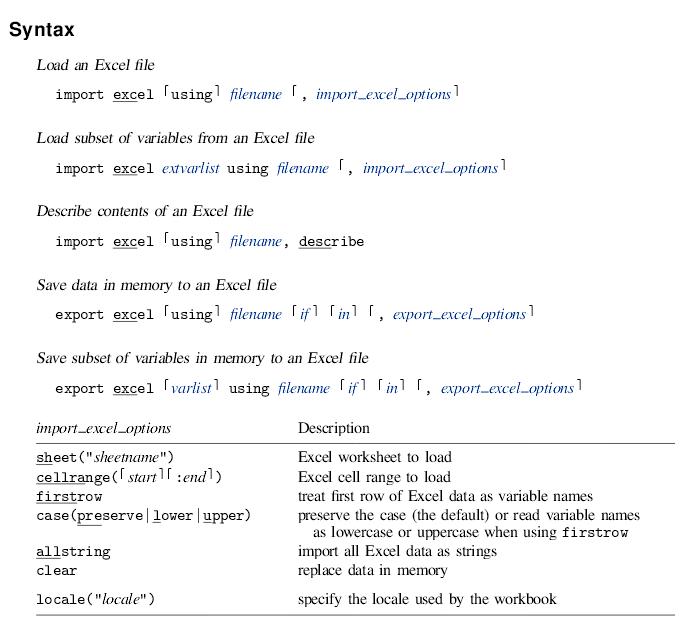 |
| Give The Syntax Examples to Import Export xls |











No comments:
Post a Comment