Instructions
to install the ipad build, How to install .ipa files for ipad iphone,
steps to install .ipa file into iPhone or iPad
First
of All Required to Download the iTunes from the
http://www.apple.com/itunes
/download/ and then install the itunes into system.
Follow
the following steps to install .ipa file into iPhone or iPad
- First save .ipa files into your PC or computer's in any local drive or anywhere on Desktop
- Now Open iTunes and Connect to the iPad or iPhone.
- Now just drag and drop the .ipa files into the iTunes on the upper left corner, below the library section at the group of Application, Or you can do it with double click functionality. For Example see the Screen Below:
 |
| Instructions to install the ipad build |
- Again Drag and Drop the file .app or .ipa into the folder of Application. In iTunes validate or confirm that this program is listed below as an application. While open the library → Folder for Application will be find out the our application name.
 |
| How to install .ipa files for iphone |
- Now under our device name go to on devices that adjust the application folder with our device and will keep it adjusted.
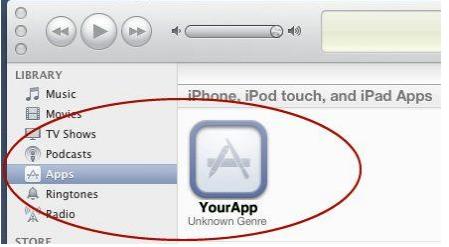 |
Sync
.app files with iTunes
|
$,
where you have done all this set up.











No comments:
Post a Comment