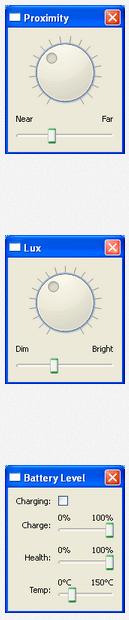 |
| Simulated Conditions |
Simulated Conditions, Simulated
proximity information, Simulate ambient light, Press Device Buttons,
Set the battery's charge and temperature, Simulate connecting an SD
card
Using controller for simulate physical
property and function of any Blackberry 10 device. Like sensors,
orientation, location, battery and all near fields communications
(NFC)
Simulate the Proximity Information
→ We can test the application with the help of proximity
simulator which use the sensors or proximity. For an example → an
application may be use the proximity to detect that a phone call is
happening by checking the proximity of a face of user. Setting the
simulated proximity: From controller → Click on Device →
Sensors → Proximity. By dragging the knob or slider adjust the
proximity. Immediately Changes will take effect.
Img
Simulate the Ambient Light →
For the testing of application with the use of illuminance sensor we
can use illuminance simulator. As an Example → When the light level
is low then application may be increase its back light power. To Set
the simulate the illuminance (light amount in room), from controller
-: Device → Sensors → Illuminance. By dragging the knob
or slider adjust the illuminance. Immediately Changes will take
effect.
Setting the charge of battery and
temperature :- If you want to make simulate changes on battery
level , The in controller -click Device → Battery. Now just
dragging the slider you can adjust the health, charge or the
temperature of battery. Clicking Charging to simulate the
charging battery. Change can effected within 120 minutes to show the
result.
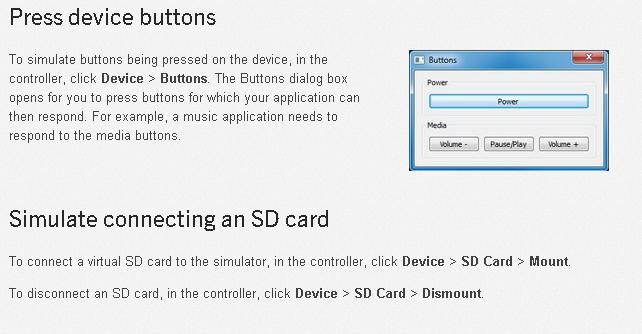 |
| Press Device Buttons |
MOBILE APPS TESTING
|
|
||
|
|
Advantages and Disadvantages of Automation Testing | |
|
|
|
|
|
|
||
|
|
|
|
|
|
|
|
|
|
|
|
|
|
|
Use of add-ins |
| Cookies in QTP |
|
|
|
|
Mobile Testing with QTP | How to install .ipa files for ipad iphone |
|
|
||
|
|
|
|
| Touch Screen Simulating User Gestures |











No comments:
Post a Comment