Types of Mouse
There are mainly 5 types
of mouse –
1. Normal Mouse ( with
Cable ) : The most used mouse are cable mouse, these are those mouse
which we uses in our home commonly, they connect through a wire to computer. CLICK HERE TO KNOW What is Mouse Pointing Device and Its Working ...
 |
| Advantages Disadvantages and Types of Computer Pointing Device Mouse |
2. Wireless Mouse : Most
of wireless mouse uses radio frequency to connect with a computer, it has a
Transmitter and a Receiver. Transmitter catches the movement of hands, changes
them into signal and sends to computer. While receiver catches those signals (
sent by transmitter ), then changes into computer language and forwards to mouse
driver. That’s how a wireless mouse works.
3. Bluetooth Mouse : Bluetooth
mouse also works on radio frequency, with the Bluetooth technique you can
connect mouse, keyboard, printer, headset and other devices as well. But to
connect all these devices, your computer must have Bluetooth adaptor, so that
your computer may allow Bluetooth and get signal. The range of Bluetooth Mouse
is almost 33 feet or 10 meter.
4. RF Mouse : To
use this connect a receiver as a USB with your computer. This takes signals
from that mouse which is connected to your computer. The range of this mouse is
also 10 meters.
5. Biometric Mouse : Actually
these mouse were launches for security reasons. This allows only recognizes
mouse to work in a particular computer, so no one can use your mouse in other
computer. To use this you have to install a software ( this software comes with
the mouse when you purchases it ). Install this software and register your
finger prints, then use your mouse easily.
Benefits of Mouse :
· Mouse
is best to use with desktop computers.
· They
are helpful in data entry work with keyboard.
· You
can connect them in any computer system. CLICK HERE TO KNOW What is Keyboard Its Functioning and Working ...
 |
| Types of Mouse |
Losses of Mouse :
· They
need a flat surface to work; if the surface is not flat then you may face many
challenges as well.
· Some
mouse loses their accuracy and speed.
· The
heavy use of mouse may cause health problems like strain injuries.
· Wireless
mouse works on battery so if battery drains then you can’t use mouse till you
refills the battery.
How to Connect a Mouse
to Computer :
USB makes it easy to
connect any external device to connect with computer, that’s why every external
device comes with USB. So, you just need to connect Mouse’s USB in USB Port.
Before mouse PS/2 cables and Serial Types were common to connect Mouse with computer.
TO KNOW MORE ABOUT
ADVANTAGES DISADVANTAGES AND TYPES OF COMPUTER POINTING DEVICE MOUSE,
IMMEDIATELY COMMENT US BELOW AND GET FAST INSTANT REPLY. THANK YOU.
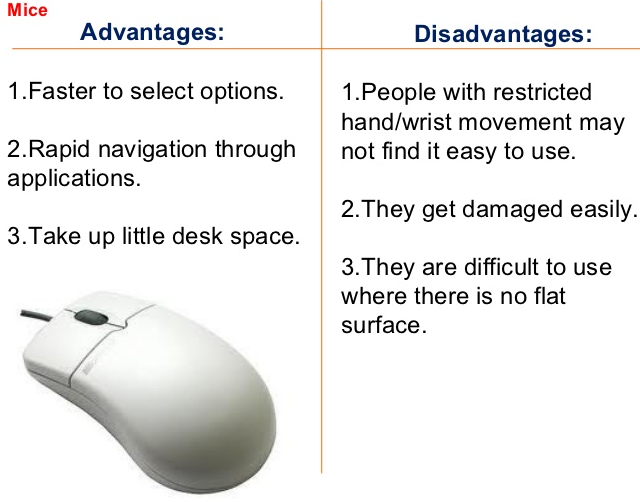 |
| Wireless Bluetooth RF Biometric Mouse |
Types of Mouse, Wireless Bluetooth RF Biometric Mouse, How
to Connect Mouse with Computer, Working of Wireless Bluetooth Mouse, Benefits
and Losses of Mouse, Uses of Security Mouse
YOU MAY ALSO LIKE : -
- Explain the Sound Card of Computer and Its Functions
- Floppy Disk Drive Functioning Uses and Explanations
- Meaning and Facts of Moles on Body Parts
- Powerful Ways to Boost Build Your Self Confidence
- Psychological Astrological Methods to Gain Self Confidence
- Some Modern Tips to Increase Self Confidence and Assuredness
- Use or Configure the Bluetooth Device in PC Desktop
- Working and Functioning of USB Universal Serial Bus Port
- Explain SIM Subscriber Identity Module and How to Manage It
- Home Aayurvedic Treatment to Cure Dizziness
- Advantages Disadvantages and Types of Computer Pointing Device Mouse










No comments:
Post a Comment