Session, What is Session, How session
works in QTP, where session is stored and use of session
The session starts when the connection
is established at both ends and it terminate when the connection is
closed at from both ends. A session is like a series of interaction
between two communications end point that generates during the span
of a single connection.
You really need not to worry about how
session state is maintained wrt qtp (for any particular sessions /
user creds) as long as you will be able to getting the expected / not
expected behavior from the AUT itself for any particular special
session.
In QTP – Utility is used to control
the session (Steps to control run session. Eg: Reporter.report) .
Report.report is used to maintained the session of QTP.
Example QTP Session:
Dim
mystring1, myLength1
mystring1
= "mytest420ing"
myLength1
= Len(mystring)
For
i = 1 To myLength1
If
Asc(Mid(mystring1, i, 1)) <> 32 Then
If Asc(Mid(mystring1, i, 1)) >=
48 And Asc(Mid(mystring1, i, 1)) <= 57 Then
myNumber1 = myNumber1 &
Mid(mystring1, i, 1)
End If
Else
msgbox("no numerics")
End
If
Next
msgbox(myNumber1)
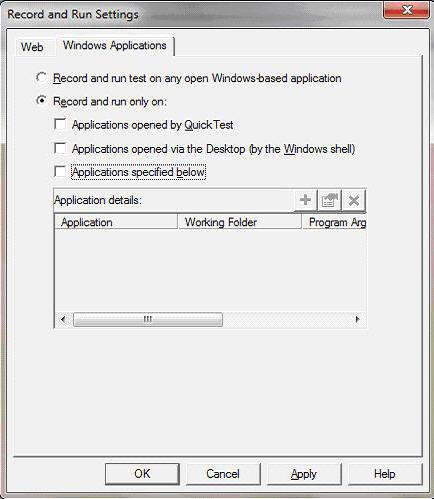 |
| What is Session |











No comments:
Post a Comment