Ad ins, Use of add-ins, what are add in
in QTP
What is Add-ins?
QTP needs Add in for identifying the
object of any particular environment. QTP 9.2 have 3 Add-ins by
default-:
- Web
- ActiveX
- VB
Some other Add-ins available for QTP
9.2 are the followings:
- TE – Terminal Emulator
- .NET
- Java
- SAP
- Siebel
- Stingray
- VisualAge
- WebServices
QTP don't need any Add-in if it require
to work on Standard Windows Application.
Add-ins only required or loaded while
starting the QTP.
While starting the QTP we generally
come through the Add-in manager, where we can choose the add-ins
according to our requirement of test script. Generally QTP load the
Add-ins name and their description from Window Registry. Let us see
how we can retrieves it and change it.
Look below its the screen of Add-ins
manager which will showing on starting up. Here we can notice the add
in manager shows the list of all present add – ins and if we click
on any of available add-ins name then Add-ins description field will
also shows the associated description related to that particular Add
in.
 |
| Use of add-ins |
Let us see where the information is
getting saved:-
- Go to Start Menu → Now Run and then Hit the Enter
- On Run Window, Input the Value regedit and click on the Button OK
- In Windows Registry Editor, navigate to HKEY_LOCAL_MACHINE \ SOFTWARE \ Mercury Interactive \ QuickTest Professional \ Add-In Manager
- Click on any Add-in folder. You would be able to see the ‘Description’ and ‘Display Name’ properties and their values (as per displaying in given below screens)
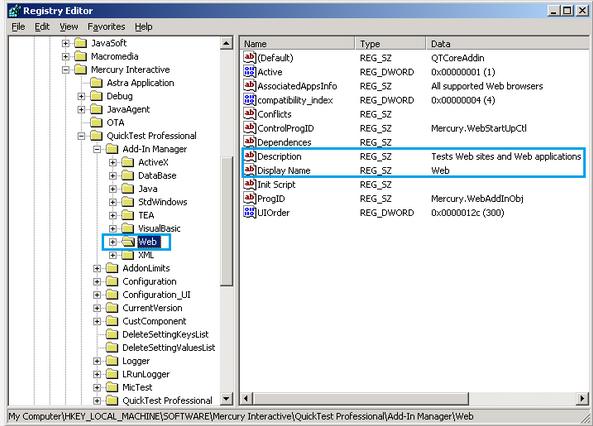 |
| Ad ins |
You can change the description by
double click on it and change it properly. Again check the add in
first window to check your made changes.
|
|
||
|
|
Advantages and Disadvantages of Automation Testing | |
|
|
|
|
|
|
||
|
|
|
|
|
|
|
|
|
|
|
|
|
|
|
Use of add-ins |
| Cross Platform Testing |
|
|
|
|
What is Object Spy in QTP | Ordinal Identifiers Alone can Make an Object Unique |
|
|
||
|
|
|
|
| Test Automation Frameworks Types |











No comments:
Post a Comment