SIM
SIM stands for
Subscriber Identity Module; it is just a small chip which permits to call in
every country. But you need to join a network first to use it. The other
benefit of SIM is that you can use SIM in any phone; this small chip does some
other works as well like - CLICK HERE TO KNOW 3G Third Generation Define Definition with Meaning and Working ...
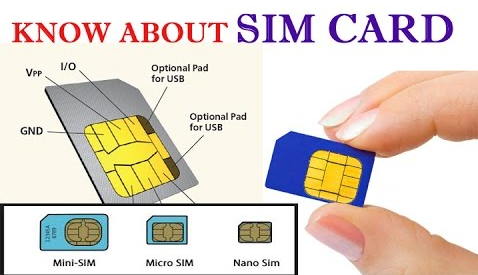 |
| Explain SIM Subscriber Identity Module and How to Manage It |
- It
can store you name, number and email id as well.
- SIM
secures all your contact numbers.
- Every
SIM contains an address book, in which we cans store the information about our
contacts.
- You
can use SIM to send and receive text messages.
- SIM
provides us to connect with internet as well.
- To
use any SIM you need to activate it, that’s why you buys a SIM, they SIM
provider asks you for verification. After verification you can see network on
the top of your SIM. To use internet SIM Provider Company sends you some
settings and as you saves those settings, then you can use internet with you
SIM as well.
- A
SIM manages our location as well, that’s why when we come in roaming, network
provider company send us a messages and tell us that where we are.
How to Manage SIM in
your Smartphone :
To use the all benefits
of SIM you can manage it easily and the given steps helps you in doing this as
well.
· Step
1 : Choose Settings option from the Menu Button of
your phone.
· Step
2 : You will see some other option, select “ SIM Card Manager ”
from them. CLICK HERE TO KNOW Working and Functioning of USB Universal Serial Bus Port ...
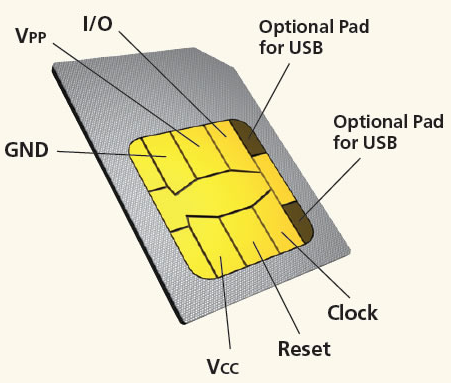 |
| Select SIM for Voice Video Calling |
· Step
3 : If you are using more than one SIM then, your phone will show you
the detail of every SIM. Like which SIM has which Network, you can turn SIM on
/ off or turn both SIM ON at one time.
· Step
4 : If you turn on both the SIMs then smartphone will show you a
option of Preferred SIM Card, which means you can select a SIM for most
priority.
· Step
5 : Now, you will see 2 options –
1. Voice Call : Click
on it, you will see a dialogue box, which asks you to choose SIM for Voice
Call. Here you will see 3 more options
§ SIM 1
§ SIM 2
§ Ask During Call
2. Voice Call : As
the name show, this option asks you to select a SIM for Video Call. Again you
will see the 3 option, choose anyone from them.
· Step
6 : After the selection of SIM for Voice and Video chat, you need to
select SIM for Data Service Network as well. Here also you will get the three
option, means SIM 1, SIM 2 and Disable Mobile Data ( means you don’t want to
use mobile data ).
· Step
7 : Now you will see the last option of Smart Dual SIM, which mean
that you can use both SIM at one time for calling.
TO KNOW MORE
ABOUT EXPLAIN SIM SUBSCRIBER IDENTITY MODULE AND HOW TO MANAGE
IT, IMMEDIATELY COMMENT US BELOW AND FAST INSTANT REPLY. THANK YOU.
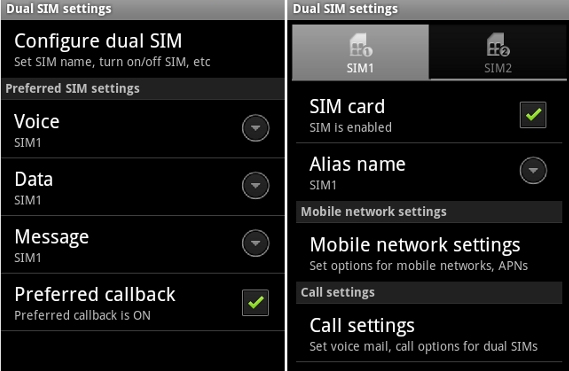 |
| How to Turn On Off SIM Card |
Select SIM for Voice Video Calling, Use of SIM Card,
Subscriber Identity Module, Manage SIM Card, Use of SIM Card, SIM, Benefits of
SIM, How to Turn On Off SIM Card, How to Set Sim Calling Settings
YOU MAY ALSO LIKE : -
- Explain the Sound Card of Computer and Its Functions
- Floppy Disk Drive Functioning Uses and Explanations
- Meaning and Facts of Moles on Body Parts
- Powerful Ways to Boost Build Your Self Confidence
- Psychological Astrological Methods to Gain Self Confidence
- Some Modern Tips to Increase Self Confidence and Assuredness
- Use or Configure the Bluetooth Device in PC Desktop
- Working and Functioning of USB Universal Serial Bus Port
- Explain SIM Subscriber Identity Module and How to Manage It
- Android Smartphone Mobile Data Uses for Internet Surfing
- Explain Portable External Hard Disk Parts and Its Type










No comments:
Post a Comment