Exporting the Scripts, Fetching a
Scripts from one PC to another, Export a Script examples in QTP
How would you export a Script from one PC to another in QTP ?
You can create the use of the "Generate Script" function present in Object Identification, Tests Setting and Tools / Options tab to develop a zip of the scripts at the source computer. Then easily these zip file can be carried over and open into QTP at any destination computer.
How would you export a Script from one PC to another in QTP ?
You can create the use of the "Generate Script" function present in Object Identification, Tests Setting and Tools / Options tab to develop a zip of the scripts at the source computer. Then easily these zip file can be carried over and open into QTP at any destination computer.
No tool is required rather We got some
line of code which we edited accordingly and used for exporting the
script to QC.
Given Below is the ref code. This code will be saved as .vbs and then executed. you can maintain this code in loop wise and can export all the test script to QC.
strQCURL = "<>"
strDomains = "<>"
strProjects = "<>"
strUserNames = "<>"
strpasswords = "<>"
Dim qtApp
Set qtApp =CreateObject("QuickTest.Application")
qtApp.Launch
qtApp.Visible =True
qtApp.TDConnection.Connect strQCURLs, strDomains, strProjects, strUserNames, strpasswords, True '
Given Below is the ref code. This code will be saved as .vbs and then executed. you can maintain this code in loop wise and can export all the test script to QC.
strQCURL = "<>"
strDomains = "<>"
strProjects = "<>"
strUserNames = "<>"
strpasswords = "<>"
Dim qtApp
Set qtApp =CreateObject("QuickTest.Application")
qtApp.Launch
qtApp.Visible =True
qtApp.TDConnection.Connect strQCURLs, strDomains, strProjects, strUserNames, strpasswords, True '
'Connecting to Quality Center
If qtApp.TDConnection.IsConnected Then
qtApp.Open "C:\Automation\Test Scripts\TestScriptName1",True
Set qtqcTest = qtApp.Test
qtApp.Test.SaveAs "[QualityCenter] Subject\Automation\TestScript\Test Script Name1"
End If
qtApp.Quit
Set qtApp = Nothings
If qtApp.TDConnection.IsConnected Then
qtApp.Open "C:\Automation\Test Scripts\TestScriptName1",True
Set qtqcTest = qtApp.Test
qtApp.Test.SaveAs "[QualityCenter] Subject\Automation\TestScript\Test Script Name1"
End If
qtApp.Quit
Set qtApp = Nothings
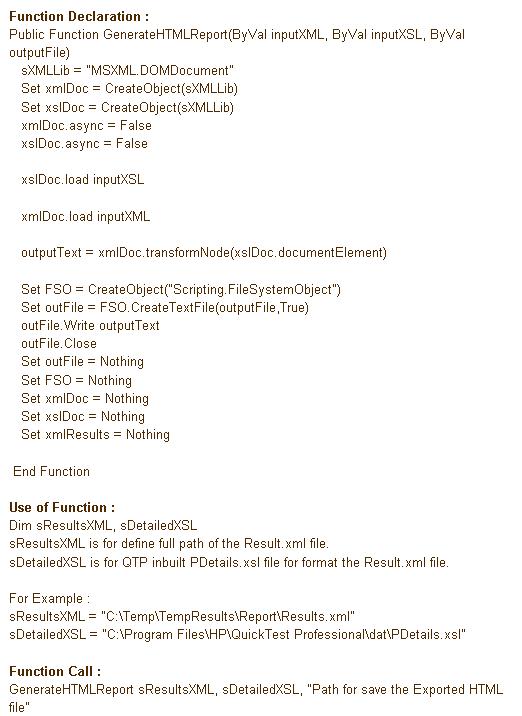 |
| Exporting the Scripts |











No comments:
Post a Comment