Scripting in MonkeyTalk, MonkeyTalk
Simple Script Monkeytalk Scripting
Let us do a Simple Login Script
through Monkey Talk:→
The script of Monkeytalk is consist of
some commands and having extension .mt.
For Example:
Simple example of script for login is
given below:-
Form of Monkey Talk:
Input user-name tap
Input password Enter Text Test2
Button Login tap %thinktime = 2500
Button Logout tab %thinktime = 2500
form of Javascript:
load (“libs/<monkey_project_name>.js”);
<Monkey_project_name>.<script_name>.prototype.run
= function()
{
this.app.input(“user-name”).tap();
this.app.input(“user-name”).enterText(“User1”);
this.app.input(“password”).enterText(“PWD2”);
this.app.button(“LOGIN”).tap({thinktime:”2500”});
this.app.button(“LOGOUT”).tap({thinktime:”2500”});
}
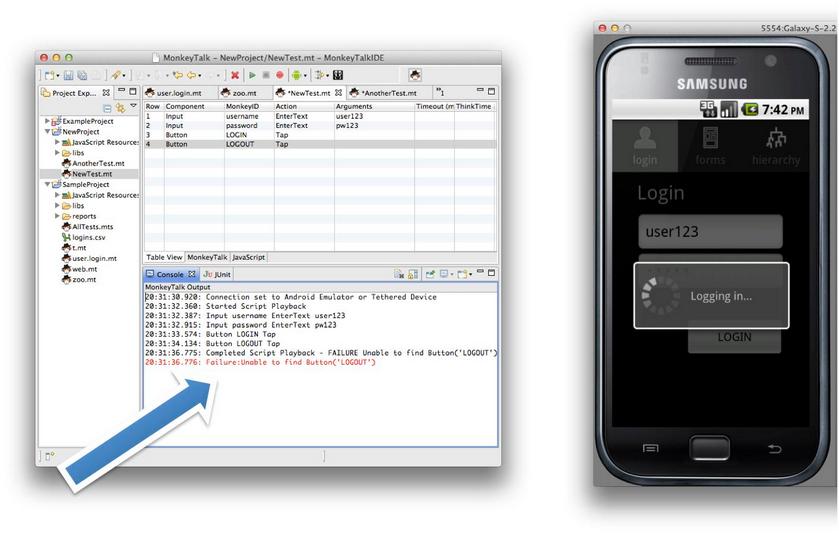 |
| MonkeyTalk Simple Script |
Hello → following is the example
for adding comment into the script created in Monkeytalk
# Simple login Script
Input User-Name tap
Input user-name EnterText User1
Input password EnterText pwd1
Button LOGIN tap %thinktime = 2500
Button LOGOUT tap %thinktime = 2500
Currently Javascript can be converted
into the MonkeyTalk Tes script. No another language bindings are
supportable.
|
|
||
|
|
Near Field Communication Support | NFC Smart Poster Support |
|
|
|
|
|
|
||
|
|
|
|
|
|
|
|
|
|
|
|
|
|
|
Use of add-ins |
| Cookies in QTP |
|
|
|
|
Mobile Testing with QTP | How to install .ipa files for ipad iphone |
|
|
||
|
|
|
|
| Touch Screen Simulating User Gestures |











No comments:
Post a Comment