Android Apps, Test Android App on Phone, Android Mobile
Testing, Test android application
The Android framework contains an integrated testing framework which helps
us to test all aspects of our applications and the SDK tools contain tools for
setting up and executing test application. Whether we are working in Eclipse
with ADT or working under the command line, the SDK tool help us set up and
execute our tests within an emulator or the device which we are targeting.
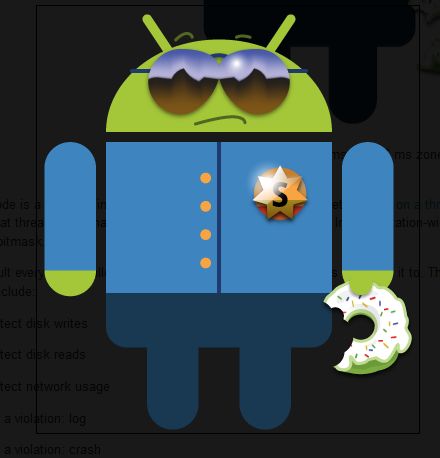 |
| Android Apps |
- Android Install Apps to SD Card Default
- Versions of Android Apps
- Installation of Android App in Emulator
- Android Features
- Install Android SDK Eclipse
- Android Architecture
- How To Install Apps On Android
- Android Application Fundamentals and Components
- Steps to Install Monkey Talk Android Agent
- Activating Components in Android
- Writing script for Monkey Talk
- ADB Android Debug Bridge Android Command
- Simple Login Script MonkeyTalk
- Data Driven Script for MonkeyTalk
- Android Emulator vs iOS Simulator
- Passing variable values through driver script in MonkeyTalk
- MonkeyTalk Commands
- Conditional statements for MonkeyTalk
- MonkeyTalk Simple Script
- Types of Mobile Application Testing
- Test Cases for Android Apps
- iPhone App Test Cases
- Android Apps Test Cases for UI Related Scenarios
- Windows Phone Test Cases
- Setup Process for Eclipse and Monkey Talk
- Test Website Cookies
- Installation of any App in Emulator
- How can you access mobile web application in offline mode
- Steps to record actions from Emulator
- Parameterized Script for MonkeyTalk
- Data Driven Script for Monkey Talk
- MonkeyTalk Modifiers
- Windows App Test Cases
- Windows Mobile Phone Checklist Complete Test Case
- Monkey Talk Component Types List
- Test Suite Monkey Talk
- MonkeyTalk all Actions
- Different methods to locate UI Elements / Object Recognize Methods
- How to Install Uninstall Android apk with Batch File
- How to test thousands of Android devices -Challenge
- Automated testing of Android applications
- Google Increase size limit up to 4 GB in Android Market
- Requirement of Seetest Mobile Test Automation tool
- Android Test Cases Android Testing Criteria Checklist
- Log Collector for Android Apps
- Top 7 Quality Issues with Mobiles
- Activating The Test Automation for Mobile
- Test Automation of Android, iphone and ipad Apps
- Automation Manual REPORTING iOS and Android
- Mobile Database Interaction for iOSand Android
- Smart Phones Operating System
- Mobile Operating System
- Performance Testing Mobile Website Application
- Mobile Interactive Testing Environment
- List of Mobile Web Performance Testing Tools
- Seesmic for Android
- HTTP Error 403
- HTTP 40, Error url
- HTTP 502 Error Introduction
- What does HTTP 500 Error
- Apps Reviews
- How Data Can Extract
- What is Core Data
- Importance of Best Mobile Apps for Business
- Best Apps To Help You Do Your Job
- Facebook App Development
- Quality Mobile Applications Development
- Testing Android Developers Criteria
- Feature iPhone Simulator
- Copying the Text or Graphics Between Mac and PC
- Moving License From One Server To Another
- Can a Mac be Used by Multiple Users at Same Time
- How to obtain your license ID for Mac
- Installed the App but can not access my Mac
- Switching Between Multiple Sessions To Mac Computers
- App Installation on Mac or PC
- Does Apps Support a Multi-Monitor Environment
- What are the System Requirements For App
- What can I do with the Workspace
- Screen Resolutions Setting on The Mac
- Uninstall Apps Remotely Through Command Line
- Install Apps Remotely Through Command Line
- Encryption Supported Apps
- Convert Sleep Command Disappear From Menu of Apple
- Connection is Slow How Do I Make It Faster
- Resolving graphics Issues on The Headless OS X Server
- Mapping Ctrl + Key and Command + Key Combinations
- How to use Control drag in Xcode
- Adding Users To the Access List Under Developer Tools
- Set Up Active Directory
- How to resolve issues with Active Directory
- Preventing User From Shutting Down or Restarting PC
- Resolving Issues with Safari After Updating to 10.8
- Connection Error
MORE DETAILS ABOUT - Android Apps
Getting things done is everyone's
motto. World is in touch with the growth of mobile phone technologies
like Android .The mobile market is still very young.
All mobile phones have a number of features in common, but
manufacturers also try to differentiate their own products by
implementing additional functions to make them more attractive to
consumers. It’s changing rapidly and we aim to be at the forefront
of this. As the number of users is increasing day by day, facilities
are also increasing. Starting with simple regular handsets which were
used just for making phone calls, mobiles have changed our lives and
have become part of it. Examining current usage, we found in the
Some people carry more than one cell phone for different purposes,
such as for business and personal use. Multiple SIM cards may also be
used to take advantage of the benefits of different calling plans—a
particular plan might provide cheaper local calls, long-distance
calls, international calls, or roaming. Android app a broad base of
users who wanted to access our apps in a free ad-supported way; but
also reasonable numbers asking to be able to pay for an enhanced
experience.
Android devices for the first time and
start looking for apps, games, and other digital content . Android
gives you a world-class platform for creating apps and games
.Operating Systems have developed a lot in last 15 years.
Starting from black and white phones to recent smart phones or mini
computers, mobile OS has come far away Android basically means or
based on operating system used for touch screen mobiles.
multi-touch refers to a touch sensing surface's ability to
recognize the presence of two or more points of contact with the
surface. Multi-touch has been implemented in several different ways,
depending on the size and type of interface. The most popular form
are mobile devices like, TABS or TABLETS. Apple has retailed
and distributed numerous products using multi-touch technology; most
prominently including its, iPhone smartphone & iPad tablets. The
iPhone app is now open and available to everyone, with the option to
access our content for free on an ongoing advertising-supported
basis. Android is an application originally provided by Google,
and now maintained by the Massachusetts Institute of
Technology (MIT). Android is a operating system like in
computer JAVA, C, C++. Applications are usually developed in
the Java programming language using the Android Software
Development Kit, but other development tools are available. The
Android Software Development Kit includes a set of development tools
which includes any text editor to edit Java and XML files .
Applications are usually developed in the Java programming
language using the Android Software Development Kit, The Android
SDK provides you the API libraries and developer tools necessary to
build, test, and debug apps for Android. Android is a comprehensive
software stack of mobile devices that includes an operating system,
middleware and key application
Android smart phones have the ability
to report the location of Wi-Fi access points.
Android supports: Android supports
connectivity technologies including CDMA, Wi-Fi,,Bluetooth,
WiMaX, Android Supports multiple languages.SMS & MMS are
available form of messaging . Android has native support
for multi-touch which was initially made available in
handsets such as the HTC Hero. Multitasking of applications,
with unique handling of memory allocation, is available. Most Android
devices include microSD slot and can read microSD cards formatted
with FAT32, Ext3 or Ext4 file system. To
allow use of high-capacity storage media , Voice actions
for calling, texting, navigation, etc. are supported on Android ,
Video calling through Google Talk is available in Android. the
various Application categories developed by us on the android
platform, some of them are; Communication Application, Business
Application, Multimedia Application, Internet Application,
Fun/Entertainment Application, Gaming Application, Utility and
Security Application. We program these Applications on the customized
demands of our clients. We ensure them that these specifically
designed apps on the android platform are solely designed for their
specific user defined criteria.
Android's share of the global
Smartphone market, led by Samsung products, Android has seen numerous
updates which have incrementally improved the operating
system, Android is a powerful Operating System supporting a
large number of applications in Smart Phones. These applications
make life more comfortable and advanced for the users. Android is
available as open source for developers to develop applications which
can be further used for selling in android market
Since Android devices are usually
battery-powered, Android is designed to manage memory to keep
power consumption at a minimum, in contrast to desktop operating
systems which generally assume they are connected to unlimited mains
electricity. When an Android app is no longer in use, the system will
automatically suspend it in memory
Andorids Applications Android is
flexible with your business as well technology. We can easily keep a
track of your documents on Android can run various applications
simultaneously. It speeds up the operations & thus increases the
efficiency & design a customized android based application.
Operate a slide show from your android device and using Wi-Fi, .
With the help of android business apps we’ll enable you to view and
edit Microsoft office documents in any format: word or excel or
power- point. Also you would be able to view PDF files. Depending
upon the location it will put the device’s profile on silent or
ringing mode.
Break is necessary in the schedule of
24X7 and games are the best entertainment source. We develop
fighting, multiplayer, shooting, dressing, casino & cards, racing
and retro classic game applications. Our banking applications include
bank led model, non-bank led model, complete transactions, balance
inquiry, investments and other bank related applications. It is
classified into communities, NGO, brand, CMS and other broadcasting
applications.
Android has a growing selection of
third party applications, which can be acquired by users either
through an app store such as Google Play or the Amazon
Appstore, or by downloading and installing the application's APK file
from a third-party site
Android gives you everything you need
to build best-in-class app experiences. When you publish an app on
Google Play, you reach the huge installed base of Android.
HOW TO INSTALL ANDROID ON YOUR PHONE
With the HP TouchPad this is the Volume
Up button. For other devices, such as the iPhone this is initiated
via the software itself.
1.First we have to go to Google Play
store ,On your phone or tablet, tap the Play Store icon to open the
store.
OR
Go to market.android.com from
a web browser.
- Pick an app. Hit the install button.
- Click on the accept permissions, and choose which device you want to install
- click the install button again.
INSTALL ANDROID MARKET ON YOUR
PHONE
- Choose an app.
- There are two option comes one is free another one is paid . To install, tap "Free" If it's a paid app, you have to press "Purchase"
- You'll be asked to accept permissions -- this shows you what the app can access on your phone. Hit yes, and the app will download and install.
INSTALL ANDROID MARKET ON YOUR
PHONE TO PC
Android is a computer operating system
however is not guaranteed to work - driver support, and a ton of
stuff may or may not be there, so it’d be best if you first try
running Android via a USB drive to check compatibility.
If you log into Google play and sign in using your account, you can push the apps from there onto your device, but you'll still need to make a connection via mobile data or WiFi.









No comments:
Post a Comment