Making Sleep Command Invisible From
the Apple Menu
Let us learn:
How can we convert the sleep command disappear from menu of Apple?
To disappear, invisible or disable the option "sleep"
for the users, please follow the command given below:
- sudo defaults write /Library/Preferences/ SystemConfiguration/com.apple.PowerManagement SystemPowerSettings -dict Sleep Disabled - bool YES
The output will be: SystemPowerSettings : SleepDisabled key must
be tested in "/Library/Preferences/
SystemConfiguration/com.apple.PowerManagement.plist"
Now confirm that you have restarted your PC to apply the changes.
Once system will be restarted you will find the sleep command
invisible from the Apple Menu
The Apple menu have features in
Mac OS of Apple since its origin. So That is the first unit on the
left hand side from the menu bar. The Role of Apple menu has changed
end-to-end the product history of Mac OS, but the menu have always
conspicuous versions of the logo of Apple.
A modifier key is a part of the combinations of numerous key. A
modifier key change the manner other mouse / trackpad or keystrokes
clicks are interpreted by OS X. Modifier keys contains: Shift,
Command, Option, Caps Lock, Control and Fn key. If our keyboards
have Fn key, we can require to utilize it in few of the key
combinations below listed. For an example, if keyboards shortcuts are
press Fn-Control-F2 and Control-F2 Then
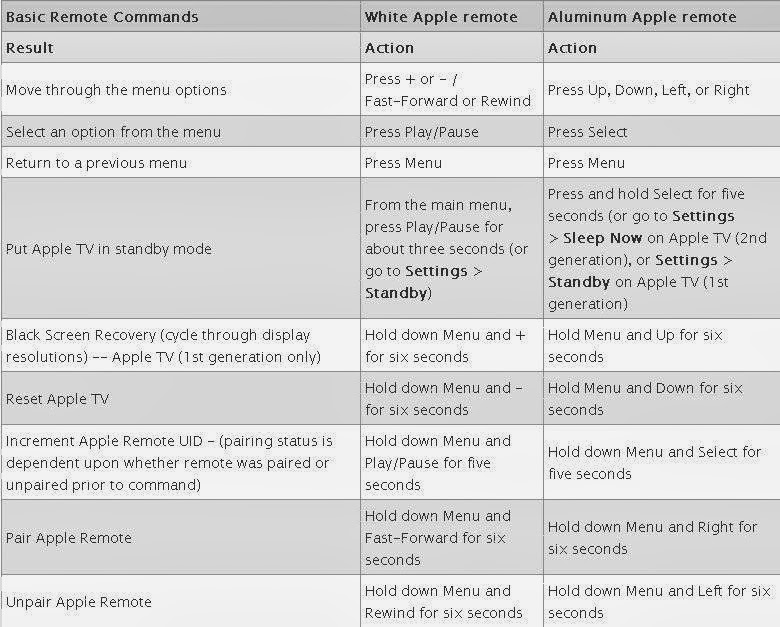 |
| Convert the Sleep Command Disappear From Menu of Apple |
Following are some modifier key signs you can see in the menus
of OS X:
Fn (Function key)









No comments:
Post a Comment