Let's Learn about the Checkpoints in
QTP Quick Test Professional ..
- All of us know it properly that without result Pass / Fail our automation is incomplete because the generated results for our test script has no Pass / Fail Result.
- Our Scenarios expected TEST RESULT should be – Railways Reservation box
- And this screen should display after entering the valid username / password. So to complete it we required to record an extra additional step which is Check Railway Reservation box displayed properly.
- So automation of this verification can be possible by checkpoints simply – A checkpoint is like a verification point that will compares the expected values with the current achieved values for the specified fix properties of any object or instance. If the Expected values matches with the current achieved values then definitely it generates the status equal to PASS otherwise status will be FAIL.
- So let us record the next step.
- How you will add checkpoint, Just right click on the previous step nos after that checkpoints are required to be apply. After right click, Just select the 'Insert Standard Checkpoint'. Now you will see the Checkpoint Properties dialog box.
- QTP always assign default name to checkpoints. But we can change it with any suitable name.
- Corresponding value of object of recorded properties is showed by Table. The selection sign indicate that all these properties need to checked.
- Any icon named ABC will indicated that the property value is constant or fixed. If any of you parametrize any of the chooses properties the icon changes corresponding.
- Let's start with default and insert the statement just after the present step. Now click OK
- The statement of check with the name of checkpoint is inserted on the line nos 6. Now let replay the recorded script.
- The recorded script throws the Run – Time Error while replaying:This is common error for newer one or beginners and happens due to previous step of checkpoint, QTP will closes the reservation screen and when the execution will reach on step nos 6 then there is no such screen object will be available so it throws run time error. So you need to ensure that the object which are verifying is only available when QTP executes the step of checkpoint.
- Such error can be rectified by changing the sequence of the steps of Test. Now you required to switch
- Now first step is to verify the Reservation window existence and next steps is to close the application.
- Replace the Step 5 with the step 6 then lets replay the script again. The script passes and results tree provides the values of checkpoints that compared. Thats all the standard checkpoint.
- Multiple checkpoints are available there and most of them are generic standard checkpoint.
- Standard checkpoint always compare the expected values of any instance properties captured during recording to object's current values during the execution session.
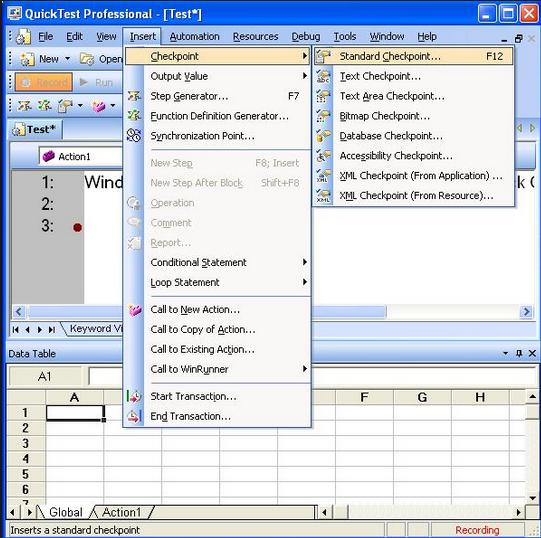
Checkpoints in QTP










No comments:
Post a Comment