Definition of GUI and GUI Testing:
GUI: Means Graphical User Interface where a visitor
or consumer can interact with system with the help of images view instead of
text.
In GUI user
will input the values into text boxes and another interactive media and then
click on button to save details. He didn’t require interfacing with commands.
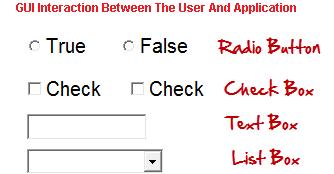 |
| GUI Interaction Between The User And Application |
Introduction with GUI Testing: (GUI) Graphical User
Interface Testing is the testing process of user viewable interface where we
need to confirm that user screens and all its controls i.e. tool bar, menu bar,
dialog boxes, windows, icons, buttons and menus etc.
Scope of GUI Testing or what you will check in GUI
testing?
i.
Need to confirm the entire GUI component
ie. Size, position, length, width and validations for characters and numbers.
ii.
All intended functionality need to test
for application using GUI.
iii.
Confirm all the error and validations
messages are displaying properly or not.
iv.
Test the different sections on screen for
clear demarcation.
v.
Test the used font is readable or not
also confirm the alignment and color of font text.
vi.
Images used should have clear view and
properly aligned.
vii.
All GUI elements need to confirm on
different -2 resolutions of systems.
GUI Testing Approach:
Manual Based Testing: In this scenario graphical
screens will be tested manually by test engineers according to requirement of
business.
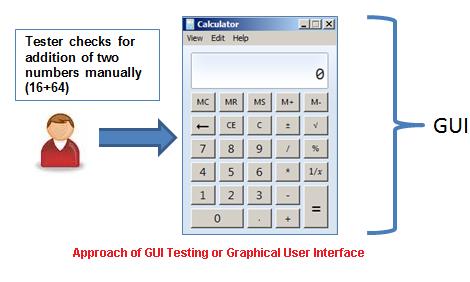 |
| Approach of GUI Testing or Graphical User Interface |
First Record and Replay Also: GUI testing also done
by automation tools, so script also can be created for this and can be execute on
timely requirement.
Model Based Testing: Graphical explanations of
system’s behaviors are called a Model. We can understand and predict the
behavior of system with the help of model. Model help to generate the effective
test cases.
Following points need to follow with this strategy:
i.
Create the Model
ii.
Decided the inputs for model
iii.
Calculation of expected output of model
iv.
Execute the Test Cases
v.
Comparing the Actual and expected output
and find out the difference
vi.
What further action need to step out,
decide it
|
|
|
|
|
|
|
|
|
|
|
|
|
|
||
|
|
|
|
|
|
|
|
|
|
|
|
|
|
|
|
|
|
|
|
|
|
|
|
|
|
||
|
|
|
|
|
|
What is, Definition
of GUI and GUI Testing, process of gui testing, real world scenarios for gui
testing, GUI Testing Approach, scope of gui testing, graphical user interface
testing











No comments:
Post a Comment