Latest Web driver Configuration of
Selenium in Eclipse, Download the latest Selenium Webdriver
Pre – Requirements:-
- JDK
- Eclipse Setup
- Selenium
Following are the download and
configuring steps of selenium web driver in the Eclipse:
- Go to on following url to download the requirement: http://seleniumhq.org/download/
- Now click on the link of download which is related to the release of Java. Download the .jar files, following screen will help you out for this:
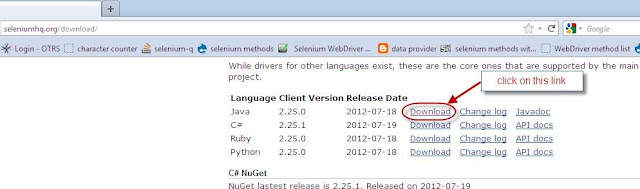 |
| Latest Web driver Configuration of Selenium in Eclipse |
- After downloading it we will get a new folder. Inside this folder we have two jar file related to the selenium and a lib folders in which we have another jar file. Now following screen will help you out:
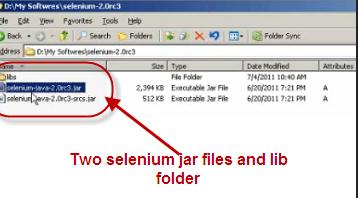 |
| Download the latest Selenium Webdriver |
- Now make a new project for Eclipse inside it for this we have to follow the steps given below:1. Go to the Eclipse → Click on File → New → Project2. Now In the Select Wizard → Click on Java → 'Java Project' (Following screen is for reference)3. Give the name of project4. Click on Finish → Click Now Yes
 |
| Java Project For Selenium |
- Now add the all jar files which we have downloaded as in starting. Now need to go to the properties by right click on the project folder.1. Click 'Java Build Path”2. Click on Tab of Libraries3. Click on Button of 'Add External JAR's '4. Now Select the both selenium jar and all other jar files from the lib folder of the downloaded folders.
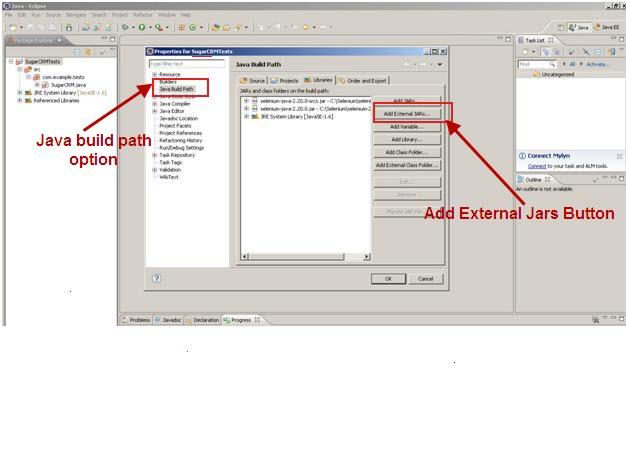 |
| Java Build Path |









No comments:
Post a Comment