Aadhar Card
Aadhar Card is one of
the most important Identity proof for every Indian Citizen, because it contain
all our information like photo, name, address, birth date, finger print and eye
retina scan as well. It is more beneficial then PAN Card, Voting Card or your
Driving License, so everyone must have its own Aadhar Card. Every one of you
may hear about Aadhar Card and many of from you already have Aadhar card, but
think of those who still don’t has their Aadhar card. Such people faces problem
to submit their document or application. But today we will tell you everything
about Aadhar Card and how to apply for it. CLICK HERE TO KNOW How to Apply for PAN Permanent Account Number Card Online Offline ...
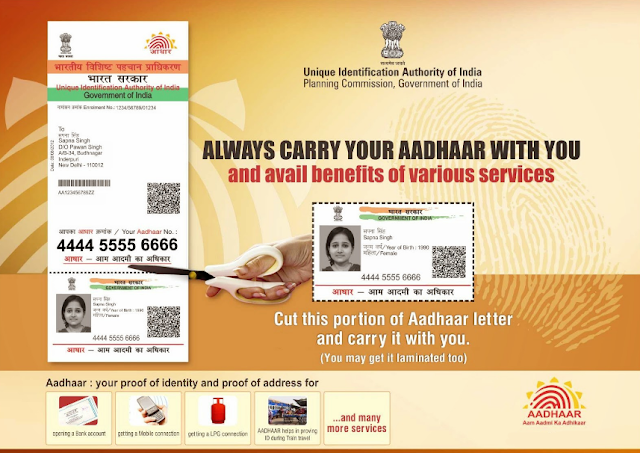 |
| Easy Simple Guide to Apply for Aadhar Card |
Document Required for
Aadhar Card :
For the application of
Aadhar Card you need to attach
- Address
proof
- Identity
proof and
- 2
Photos with application form
Submit all these in
nearest Registration Centre.
Address Proof :
- Ration
Card
- Voting
Card
- Passport
- Driving
License
- Water
Electricity Phone Bill Etc
Photo Identity Proof :
- Voting
Card
- PAN
Card
- School
ID Card
- License
- Passport
- Bank
Passbook
- Govt.
ID Proof
If I don’t have any
Identity Proof :
In this situation you
can use your family certificate and his document. If your father has the entire
document then you can apply with them, but don’t forget to mention your
relation with your father in application form. CLICK HERE TO KNOW What is the Voting Identity Card ID and Its Requirement ...
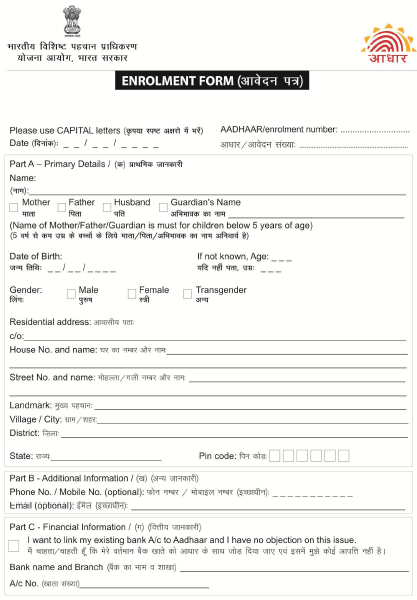 |
| Online Application for Aadhar Card |
Remember These Things
While Applying for Aadhar Card :
· Free
: You don’t have to pay anything for Aadhar Card, it is absolutely
free.
· Onetime
Process : It is a onetime process; you don’t need to apply again and
again.
· Apply
in Any State : This is not compulsory that you need to apply for
Aadhar Card from your state; you can apply it from any state of India.
· Don’t
Apply it Again : If you have already an Aadhar Card then don’t apply
for it again, otherwise you will face police case or other problems.
· Registration
Centre : You will need to snap your photo in registration centre to
fill your form in front of them. Their person will scan your finger, retina
expression as well.
· Verification
: After the submission of application, your address will be verified
if it will be true or correct then, you will get your Aadhar Card Number.
· Time
: Within 60 to 90 days your Aadhar Card will be posted to you, if not
then you can download it from any cyber café by using your registration id and
application number.
Situation that cause
Rejection of Application :
§ Scan
Quality : If there will be any problem in scanning quality of your
finger print or your retina scan, then you may called again.
· Carelessness
: Sometime supervisor, registration agency or registrar may delay your
problem, this affects your application or may rejected.
· Mistakes
: If you do mistake during application or ignore something then it
creates an error and that may cause rejection of your application.
· Problem
in Verification : If the information given by you is incorrect then
you form will be definitely rejected.
If everything goes right
then you will get your Aadhar Card in a given time, on which you will see a UID
means Unique Identification. It is a 12 Digit number which contains all
information about you. That’s how you can get your Aadhar Card easily.
TO KNOW MORE ABOUT EASY
SIMPLE GUIDE TO APPLY FOR AADHAR CARD, IMMEDIATELY COMMENT US BELOW AND GET
FAST INSTANT REPLY THEN COMMENT US BELOW AND GET FAST INSTANT REPLY. THANK YOU.
 |
| How to Register for Aadhar Card |
Online Application for Aadhar Card, UID, Unique
Identification, Aadhar Card, How to Register for Aadhar Card, Document Required
for Aadhar Card, Causes of Rejection of Application, AADHAR
YOU MAY ALSO LIKE : -
- How to Do Device Settings in Android Smartphones
- Smart Phones Settings and How to Use them
- Use of More Networks Settings Option in Android Smartphones
- What is Voter Identity Card ID and Its Requirement
- How to Apply for Voting ID Identity Card and Which Form is Required for It
- How to Apply for PAN Permanent Account Number Card Online Offline
- How to Set Bluetooth Setting in Computer Laptop Desktop PC
- Smart Phones to Laptop PC or Laptop PC to Smartphone Bluetooth Setting Explanations
- How to Format Computer PC Laptop Desktop and Install Window 7
- Benefits Uses and Features of System Settings of Smartphones
- Easy Simple Guide to Apply for Aadhar Card









No comments:
Post a Comment