System Settings of a
Smartphone
As Connection settings
of Smartphone relates connection, Device setting relates to Display and
Application, Personal relates to Account and Synchronization, similarly System
Settings relates to smart phone’s battery, language, input, security, storage
and tells everything about our smartphone device. So, let’s begin the how to
use these settings perfectly. CLICK HERE TO KNOW How to Do Device Settings in Android Smartphones ...
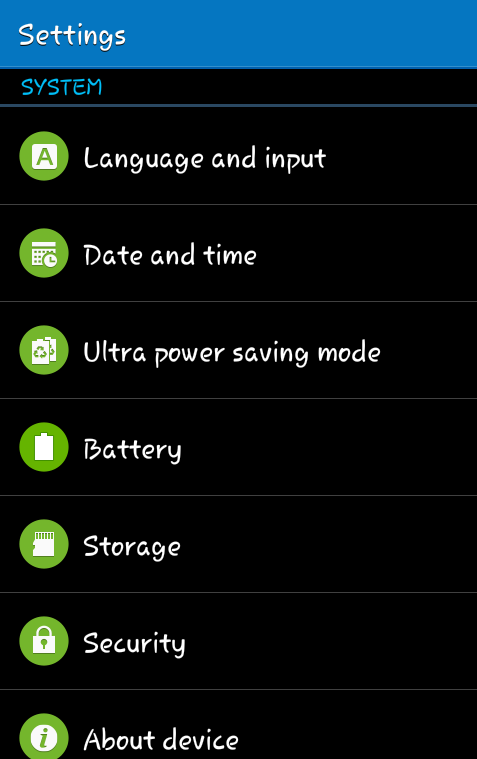 |
| Benefits Uses and Features of System Settings of Smartphones |
System Setting :
· Language
and Input : You can choose a Language for use system and Keyboard type
to type anything ( qwerty, normal or Indic ), with that you can select voice
search option or adjust your speed of mouse, track pad and pointer.
· Date
and Time : As the name shows, set your date, time, time
zone, date time format here. If you select automatic time zone then it will
select your date and time automatically.
· Ultra
Power Saving Mode : Today many smartphone companies adds this option
in their phone, it save the extra battery of your phone and increase the life
line. TO use it just touch it and “ on ”.
· Battery
: This tells you that which of your application is using maximum
amount of your battery at that time. If you want to see battery percentage on
the top of display then clicks on Display Battery Percentage option. If you
touch App Optimization then it will save your battery while you run any app. CLICK HERE TO KNOW Smartphones Settings and How to Use Them ...
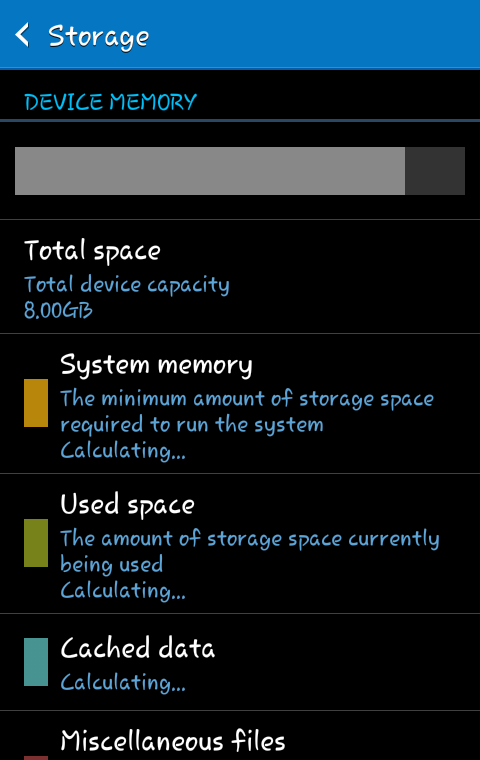 |
| How to Manage System Settings in Android |
· Storage
: If you want to know the total space of your device or your memory
card then click on storage it gives you all information like Total Space, Space
used by System Memory, Space you are Using, Cached Data, Space occupied by your
files, photos, videos or other data and Available Space as well.
· Security
: Security is the main part of any smartphone because if you lose your
phone by mistake it helps you to find it or protect your data to be
misused.
- Device
Administrators : Select Android Device Manager or other application
you are using to track your mobile.
- Unknown
Sources : If you tick this then it don’t cause any problem in
installing any application or unknown sources in your smartphone.
- Verify
Apps : Tick this as well because it will notify you before the
installation of application.
- Find
my Mobile : Here you got the other option to track or secure your
smartphone so, click on remote controls or SIM Change Alert. It will also shows
you the website from where you can get all the necessary information about the
tracking of your phone.
- Credential
Storage : This option contains some software and certificates for your
phone, so you don’t need to touch these.
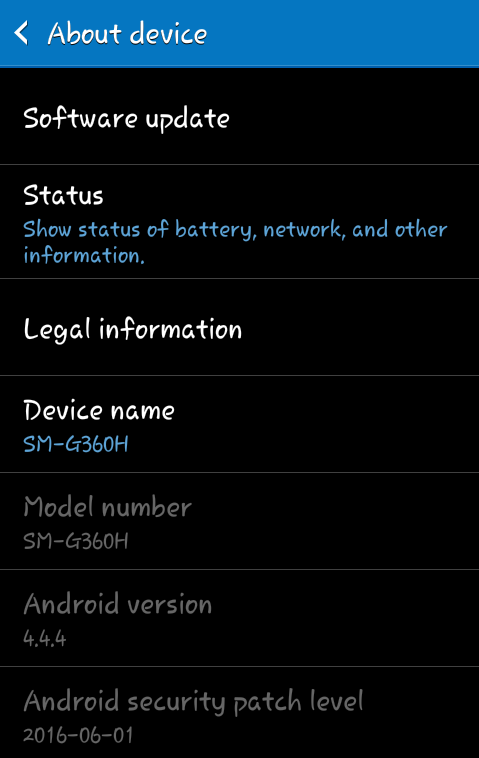 |
| How to Set Tracking Setting in Smartphone |
About Phone : About phone is an information package of
your phone.
- Software
Updates : If you want to update your phone then click on Update it
will check updates for you and install them. You can choose auto update as well
over wifi.
- Status
: Status gives you the information about uses of battery, battery
level, network, singnal strength, mobile network type, service state, Roaming,
your number, IMEI number, IMEI SV, IP Address, Wi – Fi Mac Address, Bluetooth
Address, Serial Number, Uptime and Device Status.
- Legal
Information : This contains all the licenses related to Google, your
smartphone manufacturer company and other safety information.
- Device
Name : Here you can know the model or name of your device, this name
is displayed on your Wi – Fi, Bluetooth or Direct Connection Methods. If you
want you can change it as well.
- Other
Information : After device name you can know the other information
about your smart phone like Android Version, Android Security Patch Level,
Baseband Version, Kernel Version and Build Number etc.
TO KNOW MORE ABOUT
BENEFITS USES AND FEATURES OF SYSTEM SETTINGS OF SMARTPHONES, IMMEDIATELY
COMMENT US BELOW AND GET FAST INSTANT REPLY. THANK YOU.
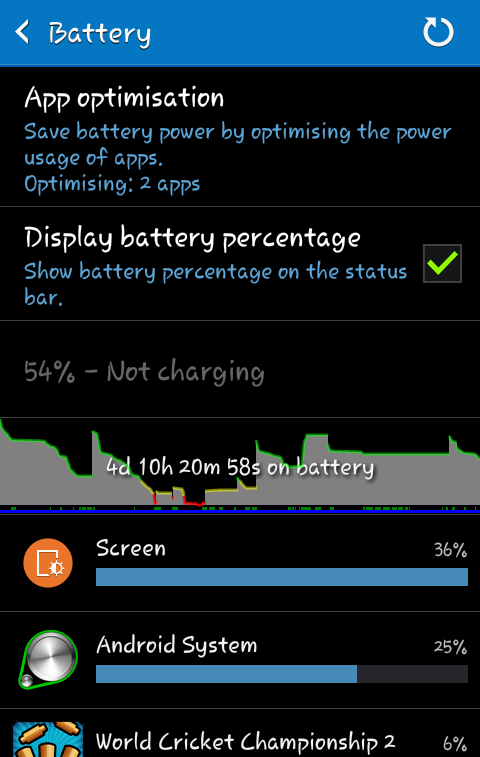 |
| Complete Guide to Use Security Privacy Setting in Smartphone |
How to Manage System Settings in Android, How to Set
Tracking Setting in Smartphone, Complete Guide to Use Security Privacy Setting
in Smartphone, Change Your System Storage Language Setting
YOU MAY ALSO LIKE : -
- How to Do Device Settings in Android Smartphones
- Smart Phones Settings and How to Use them
- Use of More Networks Settings Option in Android Smartphones
- What is Voter Identity Card ID and Its Requirement
- How to Apply for Voting ID Identity Card and Which Form is Required for It
- How to Apply for PAN Permanent Account Number Card Online Offline
- How to Set Bluetooth Setting in Computer Laptop Desktop PC
- Smart Phones to Laptop PC or Laptop PC to Smartphone Bluetooth Setting Explanations
- How to Format Computer PC Laptop Desktop and Install Window 7
- Benefits Uses and Features of System Settings of Smartphones
- Easy Steps to Manage Connection Settings in Smartphone









No comments:
Post a Comment