Keyboard
Keyboard is the most
working input device for computer. It looks like a typewriter and uses switch
and circuit for its working so that it can change the computer signal into
computer languages. Keyboard has many keys that are why it names as Keyboard;
all these keys are divided into 5 groups. CLICK HERE TO KNOW Profits Losses and Types of Computer Keyboard ...
 |
| What is a Keyboard Its Functioning and Working |
· Alphabetical
Keys like A, T, W, O etc.
· Functional
Keys like F1, F2, F5 etc.
· Numeric
Keys like 1, 2, 3 etc.
· Arrow
Keys like Up, Down, Left and Right
· Command
Keys like Insert, Delete, End, Ctrl, Alt and Tab etc.
Qwerty Keyboard :
Most computer keyboard
known as QWERTY keyboard and this name came from the first 6 alphabets of first
line of alphabetical line. As we said earlier that keyboard is an input device,
so you can type any document using keyboard and you got many other short keys
to make your work easier. You can play game using keyboard as well. The other
name of key board button is Key Caps, with that every button has same gaps
between each other, not just this every button ( 80 keys to 110 keys ) is well
managed and organized in keyboard.
How Keyboard Works :
A keyboard has its own
processor and circuit, these circuits makes a key matrix, by which circuit send
every details of pressed button to keyboard processor. The circuit of Key
Matrix is reticular and every button has a circuit below, so when you press any
button it completes that circuit and that makes an electric flow in keyboard.
Pressing button creates a vibration as well, which is known as bounce. When
keyboard processor gets a complete circuit then it makes a character chart in
ROM. This processor tells which button needs to press and the location of key
as well. CLICK HERE TO KNOW Advantages Disadvantages and Types of Computer Pointing Device Mouse ...
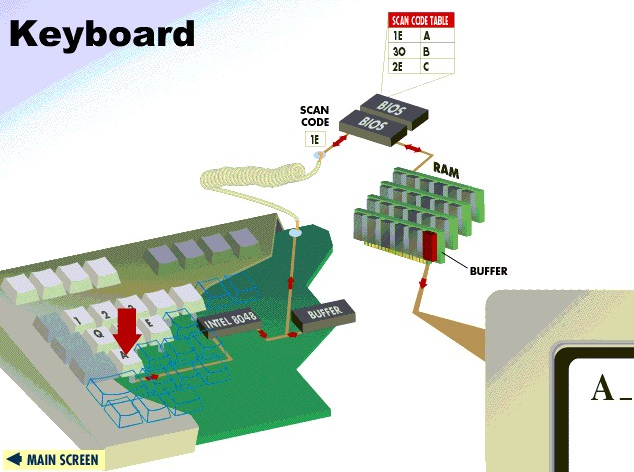 |
| Group of Keys in Keyboard |
How to Connect Keyboard
to Computer :
Most keyboards connect
via USB or PS/2 cables, but laptop has an internal connector its keyboard works
on that connector. Apart from these you can connect a wireless keyboard to your
computer as well, these types of keyboards works on Infrared and Radio
Frequency. To connect these types of keyboard, they need a receiver. These
receivers may inbuilt in keyboard or may connect via USB, so that it can flow
signals between computer and keyboard. Wireless computer may works on AC power
or they works on battery.
Whenever you type any
key on wireless keyboard, then they produce some signals, after this keyboard
controller catches these signals. Then the IC of keyboard processes all the
information and sends all data to operating system. Here operating system
catches checks all the data and send to that application where you want to
work. So, that’s how you can connect a wireless keyboard to your computer.
TO KNOW MORE ABOUT WHAT IS
KEYBOARD ITS FUNCTIONING AND WORKING, IMMEDIATELY COMMENT US BELOW AND GET FAST
INSTANT REPLY. THANK YOU.
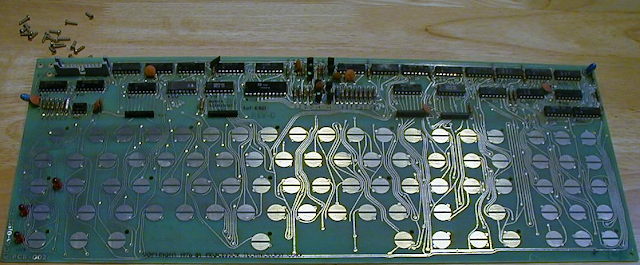 |
| Management of Keys in Keyboard |
Group of Keys in Keyboard, Qwerty Keyboard, Management of
Keys in Keyboard, QWERTY, Keycaps, How Keyboard Works, How to Connect Keyboard
to Computer, Alphabet Function Arrow Numeric Keys
YOU MAY ALSO LIKE : -
- Profits Losses and Types of Computer Keyboard
- What is a Keyboard Its Functioning and Working
- Meaning and Facts of Moles on Body Parts
- Powerful Ways to Boost Build Your Self Confidence
- Psychological Astrological Methods to Gain Self Confidence
- Some Modern Tips to Increase Self Confidence and Assuredness
- Use or Configure the Bluetooth Device in PC Desktop
- Working and Functioning of USB Universal Serial Bus Port
- Explain SIM Subscriber Identity Module and How to Manage It
- Home Aayurvedic Treatment to Cure Dizziness
- Advantages Disadvantages and Types of Computer Pointing Device Mouse










No comments:
Post a Comment