Link Your Aadhar Card to
Bank Account
According to the new
rules of government, it is mandatory for Every Bank Account Holder to link his
Aadhar Card to his Bank Account. Not just this, if you are withdrawing or
depositing more than Rs.50,000 than you still need to show your Aadhar Card as
well. Actually, the benefit of this scheme goes to Account Holder because if
you bank account is linked with your aadhar card then as the government come
with any plan then you get its direct profit. For example – if your Aadhar is
linked to Bank then the subsidy on LPG gas will be automatically added to your
account. So, if you still have not linked your Aadhar to bank, then do it
immediately, for this you don’t even need to go to bank as well. Today we are
going to tell you about such ways by which you can link your aadhar to bank at
home. CLICK HERE TO KNOW Link Your PAN Card to Aadhar Card at Home Online ...
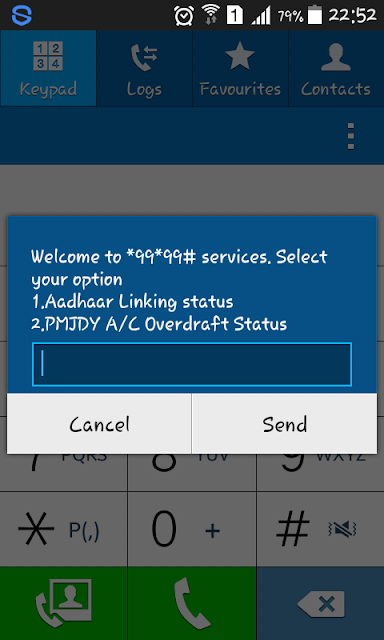 |
| How to Link Your Aadhar Card to Bank Account without Going to Bank |
Ways of Linking Aadhar
Card to Bank Account :
§ *99*99*# Service :
Step
1 : Dial
*99*99# in your mobile first.
Step
2 : This
will open a Pop up window, that says “ Welcome to *99*99# Service ”.
With that you will 2 options as well.
1. Aadhar
Linking Status
2. PMJDY
A/C Overdraft Status
Step
3 : Type
1 in the given bar and send it.
Step
4 : This
opens another pop up window with “ Please Enter 12 digit of Aadhar
Number ( Aadhar Linking Status ) ”, type your 12 digits of Aadhar Card
Number here and then click OK to Submit it.
Step
5 : You
will be asked for correction that the Aadhar Card Number you provide is Correct
or Not. If the number is correct then type 1 and send, but if the Aadhar Number
you mentioned is incorrect, then type 2 and send to retype the Aadhar Number.
Step
6 : As
soon as your aadhar card linked to your bank, you will receive a massage that
includes your Bank Name, Aadhar Linking Date and other information. But if you
don’t get any message then your aadhar card is still not linked to your bank
account.
§ Link Aadhar Card and Bank
Account with SMS :
Step
1 : In
this method you need to use your mobile number which is registered in your bank
account already.
Step
2 : Then
go to Message box in your phone and type “ UID(Space)Aadahr
Number(Space)Account Number ”, and send it to 567676.
Step
3 : You
will get a conformation message with your bank details. You will receive this
message only if your phone number is registered in bank and your Aadhar will be
linked to it. Otherwise, you will receive a message that says “ Please contact
to your nearest Bank Branch to link your mobile number and aadhar card to bank
account ”. This method is for SBI Bank Account Holders.
§ Link your Aadhar and Bank
Account with ATM :
Step
1 : Go
to your bank ATM, swipe your ATM and enter the PIN.
Step
2 : Now
go to Menu, click on “ Service ” and then “ Registrations ”.
Select Aadhar Registration option here.
Step
3 : Now
select your account type Saving or
Current and then type your Aadhar Card Number. Again type your Aadhar Number
for conformation and then press OK.
Step
4 : In
the end you will see your Bank Details and a message on the ATM Machine screen,
in which it is said that your Aadhar Card is Linked to your Bank Account.
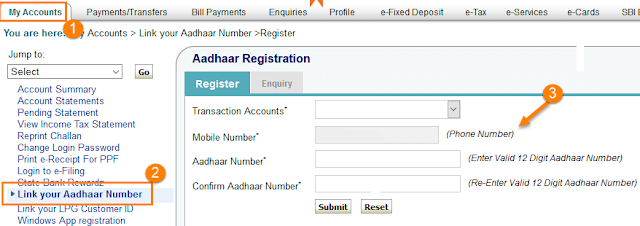 |
| Ways of Linking Aadhar Card to Bank Account |
· Link
your Aadhar Card to Bank via Internet Banking :
Step
1 : If
you use the Internet Bank Service of your bank then then log in with your
Username and password in the official website of your bank.
Step
2 : You will see “ My
Account ” on the left side, click on it and then select “ Link Your Aadhar Card
Number ”.
Step
3 : Now
select your Bank Account and then Submit your aadhar card number.
Step
4 : After
this you will receive a conformation message that your aadhar card is linked to
your bank account.
Friends, if you still
have not linked your aadhar card to your bank account then you can link them at
home by using these ways without going to bank. If you feel any problem in
linking your bank account and aadhar by using these ways then take the Original
and photocopy of your aadhar card, go to your bank and link them together.
TO KNOW MORE ABOUT HOW TO
LINK YOUR AADHAR CARD TO BANK ACCOUNT WITHOUT GOING TO BANK,
IMMEDIATELY COMMENT US BELOW AND GET FAST INSTANT REPLY. THANK YOU.
YOU MAY ALSO LIKE : -
- Spells to Remove Fear of Death
- Kings Formula for Tooth Powder that makes Teeth Shiny and Strong like Iron
- Get White Skin Tone to Look 1 in a Million
- Super Energy Drink that Keeps Active for Whole Day
- Mix it in Your Bathing Water to Increase the Shine and Attraction of Your Face and Body
- If You Have to Work Against Your Desire
- How to Link Your Aadhar Card to Bank Account without Going to Bank
- Very Interesting Home Tips to Whitening your any or Private Body Part
- Natural Herbal Tips for Skin Whitening and Fair Skin within one Night
- Spells for Desirous Transfer in Job
- Ancient Successful Mantra Talismanic Spells for Heavy Wealth and Fortune
Connect Aadhar Card to Your Bank Account Online, Ways of
Linking Aadhar with Bank, Tie up Bank Account and Aadhar via SMS, Associate Your
Aadhar to Bank by ATM Internet Banking, *99*99# Service











No comments:
Post a Comment