How to run J2ME applications on devices
Following three steps are used to
install the J2ME application in devices:
- Through USB Cables
- Through OTA
- Through Bluetooth
Following are the steps which are
used to Install the application through USB Cable:
- First connect the devices with the PC, With the use of Cable Cord.
- Now choose the Devices Memory or the Memory Cards folder of the Devices.
- Choose and Copy the Jad, Jar file of the Applications form the PC.
- Now paste them in the Devices Memory or in the folder of Memory Card.
- Disconnected the Connected Devices and the connection of PC.
- Open Devices Memory or the Folder of Memory Card in the Devices.
- Click on the file Jar of the Applications for the installed the applications is the devices.
- Permit all the permission which devices ask at the times of the installing the apps.
- Now set the permission of device for the applications from the settings of applications, Permission like the connection of network, Read Write Record for User, Ask for the Permission.
- Now browse the Applications Mangers Devices Screens
- Click on the logo of Applications
- Applications get open, Execute the applications.
Step to configure the app through
the Bluetooth are:
- Swap on the Bluetooth from the devices : Settings → Connectivity → Bluetooth
- Now switch on the Bluetooth of laptop
- Just choose the Jad, Jar file of the applications.
- Find the Devices on which we like to transfer the files fo application
- Now select the searched device and then transfer the app jad, Jar file from the laptop using Bluetooth.
- Files for application are received through the messages.
- Clicks on the Jar Files are got via messages.
- Now click on the Jar Files Messages from the Inbox of our devices
- Process of Installation of application now get started
- Just permit all the permissions which devices ask at the time of app installing.
- Now set the permission of device for the app from the settings of application, Permission like the – Connection of Network, Read Write Data for users, Ask for the permission
- Now open the Manager screen of Application for Device
- Now just click on the logo of application
- It app gets open now, Just execute the application.
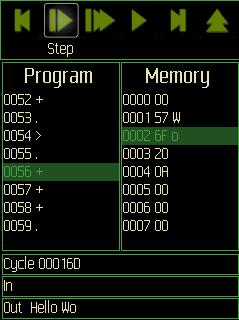 |
| How to run J2ME applications on devices |
Following are the steps to configure
the app through OTA – OVER the Air):
- First Open the Web Browser of Device (WAP).
- Input the Application Link of site for the Download or the input link of Get Jar Sites.
- When Site Opens, Choose the Devices from the list of devices. Mostly Cases has no require to choose the devices there is only requirement of Get Jar Site.
- Now Click on the link of download after selecting the device.
- Applications Jar Files get download on the devices and automatically starts the process of installation.










No comments:
Post a Comment