Stress Testing Tool
for Windows Mobile
To test the Windows Mobile Applications, Microsoft provided
the tool for stress testing. It is called ‘Hopper’. Hopper develops the key
events randomly that our windows mobiles apps have to maintain with. These
simulate input stress on the Windows Mobile devices. This designed to find the
issues and is not planned to execute scenarios test or does ‘specific things of
user’ – It completely randomly.
Need to note that if we have developed any windows mobiles
Applications and we are just planning to the submit it to the market place of
windows for windows mobiles. Confirm that our application passes at least two
hours of the test hopper. It is the one of the most urgent need for the
applications submissions to the windows market Places.
Confirm that our applications execute without any bug or
crash during undergoing the test by hopper. These tests validate the overall
stability of the applications under the stress.
Advisable for hopper test must be executed as early as possible
in the cycle of developments.
Hopper can be
downloaded from the following links:
Ø
http://www.microsoft.com/en-us/download/details.aspx?id=5253
How Hopper executes
or works?
Hopper is the individual run able file that can find in the
following locations:
C:\Program Files\Windows Mobile 6.5.3 DTK\Tools\Hopper
directory
Just We need to copy this execute able file from the base
folders of our devices. Also copy our customized FocusApp binary to
devices. We just need to follow the
steps given below:
- Launch the available explorer of file on the devices
- Navigate the base folder
- Now just launch the FocusApp
- Dismiss our applications, or press the Back button to come back to the file explorer
- Now just launch the Hopper
Now we will discuss on: How we set up and use Hopper test
tool to stress test our Windows mobiles applications, Following url can help
you more for this:
Ø
http://www.microsoft.com/en-in/download/details.aspx?id=5253
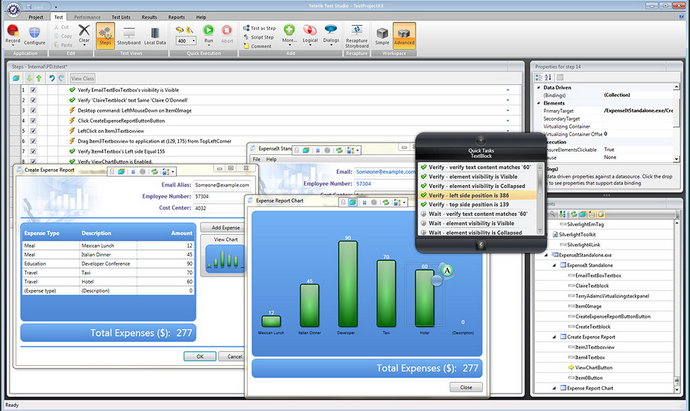 |
| Stress Testing Tool for Windows Mobile |
How Hopper Works:
Hopper is a software testing tool that simulate randomly
users insert on mobiles device giving a sometime significant mean time to
failure (MTTF) numbers. This is designed to catch the issues and is not
intended to execute scenarios tests or do "fix user things" - it will
completely randomly. Hopper stresses the whole devices and will run anything which
is accessible through the UI multiple times. This has no knowledge for where it’s
at any time and has limit ability to notice poor health of system. Hopper runs
randomly, thus different issues might be found each time the tool executes.
Fixing all issues to impact the MTTF may take multiple executions. Reproducing
the specific executes and / or facing the specific issue that sourced any particular
failures can prove to be difficulty. During the Hopper excels at searching the
system stability issues quickly, this was never designed to diagnose or debug
the source of any specific trouble. It utilizes a "system screen shot"
to log at regular interval which can help us understand the problem.
Determining the devices MTTF via stress testing tool and debugging is very
simple process: execute a stress tool until the devices fail, analyze the
failures, fix the found issues, and just restart the execution of stress tool. Theoretically,
all time when a issue gets fixed, MTTF will increase because the tool executes
longer without any fail.









No comments:
Post a Comment