How to Install
Application in Device Apps
We have three ways to
install the applications in the devices:
-
Through USB Cables, OTA and Bluetooth
Following are the
steps to install the applications through USB Cables:
-
First required to connect the Devices to PC using Cable
wire.
-
Select the Devices Memory or the folder of Memory card
of Devices.
-
Now choose and copy the .sis file from PC of the
Application.
-
Now just paste them into the Device Memory or the
folder of Memory Card.
-
Now Disconnected the already connected devices and the
connection of PC
-
Open the Memory of Device or the Memory Card folder in
the devices
-
Now click on the .sis files of the applications for the
installing the applications in the devices.
-
Permit al the permissions which devices ask at the app
installing time
-
Now set the permission of devices for the applications
from the settings of application, Permissions like the Connection of Network,
Read Write Data of Users, Asking for the Permissions
-
Open the Applications Managers Screens of the Devices.
-
Application Logo need to clicked
-
Application is opened now; just require executing the
application.
Following are the
steps to installation for the Applications through Bluetooth:
-
First of all switch on the Bluetooth available in
devices ‘Settings - Connectivity – Bluetooth’.
-
Another side also, just switches on the Bluetooth of
laptop.
-
Now need to choose the .sis files of the applications.
-
Search for devices and then send the apps .sis files
from the PC with the Bluetooth help.
-
Files of Applications are got via message.
-
Now time to click on the .sis files messages from the
inbox of available devices.
-
Just see that the process of installation of
application has been started
-
Release all the permissions which are require for
devices ask at the time of app installations.
-
Now set the permission of devices for the app from the
settings of applications, Permissions lie the -: Connections of Network , Read
write data of user, As for the Permission.
-
On the Devices
just open the Application Manager
Screens.
-
Application Logo need to clicked.
-
Application Logo has been clicked
-
Application get open now and executed the applications.
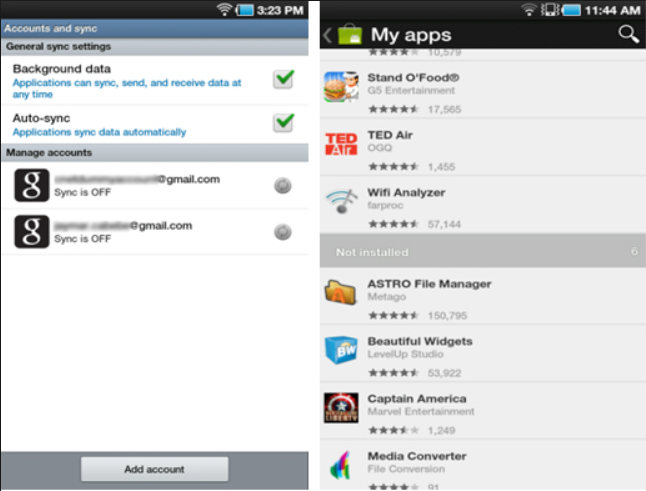 |
| How to Install Application in Device Apps |
How to install the
Application through the OTA, Following are the Steps:
-
Devices need to open in the WAP – Web Browser
-
Input the application site link for the download or the
Input the Getjar site link.
-
Later on when site will open, just select the devices
form the list of devices.
-
After device selection, Click on the link for download.
-
.sis file Application starts download on the devices
and the automatically start the process of installation.











No comments:
Post a Comment