Mobile App Battery Life Testing, Test
Power consumption of your App
Mobiles Apps and Usage of Power
Testing:
We have remember that day when our
clients has raised the bug that our mobile apps are consuming the too
much power when we use it. So that time we fell surprise by such
observations and the definitely we started the investigation on that
problem. When we begun our R & D the only things we found that we
had in our mind was how to confirm that it is our applications only
which one is consuming too much power of battery of any mobile
devices. There was only way we had to test that was to use the app
rigorously and monitors the battery consumptions or the draining of
the batteries. But as we know that was also not as easy as it was
looking. We had to use other applications on that devices also to
confirm that if that apps are also consuming the device battery
exhaustively like ours applications. In short I had to confirm that
if it was the problems with the devices itself. Even the lengthy
process and there was not any guarantee of accurate output .
Therefore it is always favorable to use some automation tools which
can provide the correct output results in compare to less time and
accurately.
Nokia Energy Pro filer is one of
them and such automation tool:
Actually this tool is sued to
measurement and test the application which lets us monitor the
consumptions of battery of mobiles on the target devices. This app
will help our monitor the consumptions power, Test our internet
connections speed, Investigation of coverage for network of cellular.
See the load of processor during the apps, RAM memory usages and the
much more.
Mobile App Battery Life Testing Tool
Availability:
This automation tool measurement
feature work only on the 3rd Editions of S60, Features
Pack 1 and the later devices.
How we can use this Automation tool
for the testing of Mobile App Battery life:
- Execute this Nokia Energy Profiler and keep this active in run mode in behind
- Execute the Testing on our target applications
- After the completion of the Testing, Go back to the Nokia Energy Profiler applications and stop the measurement
- Now store the output result
- Now analysis the Result and result can be export in the format of CSV
Following are the works which can be
peform by the Nokia Energy Profiler - The Mobile App
Battery Life Tester :
- Power Views
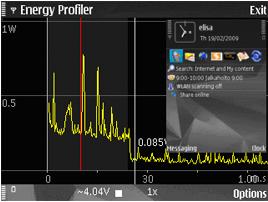
Mobile App Battery Life Testing - Current Views
- Processor work
- RAM Memory
- Speed of Network
- WLAN
- Levels of Signal
- Energy requirment
- Consume Voltage measurement
- Timers for 3G
Installation of this Mobile App
Battery Life Tester - Nokia Energy Profiler :
- First connect the PC to the Device with USB cable
- Now choose the PC Suite and click on OK on the devices when the USB Mode selected prompted
- Under the PC Suite, Double click on the SIS Packages
- On the PC, Choose the Yes from the confirmation message of installation.Nokia PC Suite will transfer the SIS package automatically to the devices and start the procedure of installation
- Now Select the Yes in the confirmation messages of installation from the devices.
- On the screens of Device's Details, Select the continue
- First Wait for progress bar result on screen of devices that fully installed the application.
After the installation of application,
the devices return to its per-installation mode. Whenever the
'Installation Complete' Message will display on the our PC, We can
detach the USB cable, We have now ready to execute our first
measurement with the Nokia Energy Profiler – The Mobile App Battery
Life Test.











No comments:
Post a Comment