How to Conduct Hoffman Box Testing,
Hoffman Box Testing in BREW
During the testing of BREW Mobile
Applications, We always have to go for the testing of Hoffman Box. We
are going to provide here all required detail for the Testing of
Hoffman Box and the complete steps to conduct or Manage it.
First of all we required to know about
the Hoffman Box
How to conduct or manage the Hoffman
Box Testing?
By conducting such
testing you have to confirm whether the applications satisfied the
following provided requirement or not:
Requirement:
- The AUT (Application Under Test) gracefully handle no services and loss of services condition
- No Services conditions will output in the connections failure when the AUT attempt to the establish the connections.
- A loss of services conditions will affect the AUT after the connection have been establish. The main requirement apply to the application using the data of service or the voice service.
Test Cases:
First Test
Case:
Steps Or
Procedure:
- Make Ready to AUT to initiate the Data call – Don't begin the data call.
- Inside the Hoffman Box put the Handset for the 30 seconds.
- Now Took up the handset from the Hoffman Box briefly, ensure no services viaq annunciator
- Data call need to initiate
- Again put the handset back inside the Hoffman Box for the single one minute.
- Again Remove the Handset and then view the AUT.
Expected
Result:
1.Confirm the AUT
handle the loss of services during the setup of call.
- AUT detect and respond to the loss of the services i.e. report error to the user
Note: -
Normally message will display like 'Network error. Please try
later on'.
- Or some time when our server is go down then message should be shown like this 'Server is the Temporarily unavailable. Please try after some time'.
Two Test Case →
Steps and The
Procedure: Initiate the Data Call later when handset has required
the services.
Expected
Result: - Confirm that AUT issue handling for the loss of service
doesn't affect the ability of successfully make data call once the
service saved again.
- AUT succeed in the making data call and the data transferring, functioning as it did during the testing exploratory.
Third Test
Case:
Steps and the
Procedure:
- First Initiate and established the Data Call
- Because the AUT is transferring data across the connection of data, Place handset inside the Hoffman Box for the 1 minute approximately.
- Now finally remove the handset from the box of hoffman.
Expected
Result:
- Confirm AUT handle the loss of services while transferring the data.
- AUT detect and respond the loss of services. i.e. report error to the user.
Forth Test
Cases:
Steps and the
Process:
- Initiate the Data Call after the Handset have re acquired the services.
Expected
Result:
- Confirm the AUT error handling for the loss of the services doesn't affect the ability of successfully make data call once the services re saved.
- AUT succeed in the making the data call, functioning as it did during the exploratory testing.
Fifth Test
Cases:
Steps and the
Procedures:
- Let the Handset remain the idle after the transferring is step 4 for the linger timer + 20 second.
- Step 1 need to repeated – First Test Case
Expected
Result:
- The intent is to determines how few applications handles the loss of the connections that are idle or the dormant after the already successfully transferring data across to it.
- AUT detect and the respond to the loss of the services i.e. report error or issue to user
Sixth Test
Cases:
Steps or The
Procedures:
- Just need to repeat the 1 to 5 test cases each AUT screen or the functions that transfer data across the data connections.Note: The main purposes is to evaluates the different-2 screen or the function given by the AUT, not to the evaluation different types of content on a server that are available through the same screen of AUT
Expected Result:
Need to see the
individual result of test cases
Seventh Test
Cases:
Steps or The
Procedures:
- Need to repeat the 1 to 6 test cases as required for an AUT that support making the voice call.
Expected
Result:
Note –
Supporting Voice Call of AUT will have to similar problem with the
setup of call and maintenance. Repeat above step for the voice call
instead of the data call.
- Supporting Voice Call of AUT detect and respond to loss of the services i.e. report error to the user
Eighth Test
Case:
Steps or The
Procedures:
- First need to repeat the case 1 for the AUT that support sending of messages like SMS
- Instead of makes data calls, initiate the SMS
- Another Step the same as the test case 1
Expected Result:
Confirm that the AUT handle inability to sending an message like SMS
- AUT support sending of the messages like SMS and detest and respond to the loss of services
Ninth Test Cases:
Steps OR Procedures:
- Steps 1 to 8 need to repeat for the each network protocols which is supported by the available handset
- Difference in the underlying the network may affect the AUT errors handling.
- AUT detect and respond to loss of the server for the data and the vocecall on the each underlying of network.
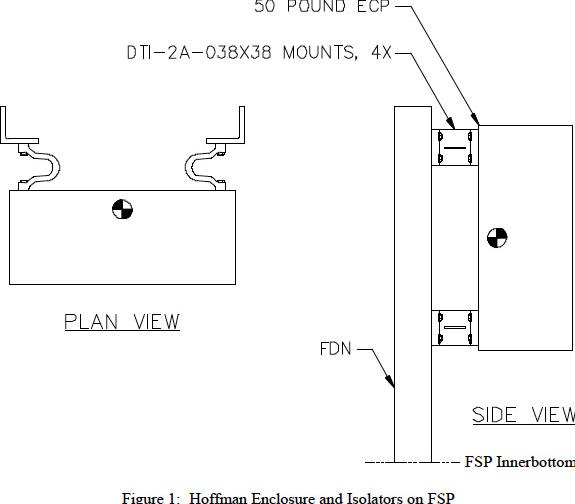 |
| How to Conduct Hoffman Box Testing |
Summary for all above:
So in the short the Mobile applications
Test Engineer should make confirm that the applications under testing
is able to handle the conditions of the network like the network
loss, Weak Network or the Server down the condition and the so on.
User should be notified with the proper error message whenever user
face any type of networks related issue.











No comments:
Post a Comment