Windows Mobile applications
Automated testing
Windows Mobile
Among operating systems, Microsoft has
developed window mobile operating system which has become very
popular and a wide-spread operating system.
The system is specially design to be
used in smart phones and business applications which efficiently work
for data management.
If we talk about business applications
then we have several examples of this type application like stock
management, fleet management, CRM (Custom Relation Management) which are highly used in windows mobile
devices.
Automated testing of Windows Mobile
applications
There are some tools provided by Jamo
Solutions which automate the mobile applications testing effort
running on windows mobile platform.
Its very essential to test the mobile
application before it goes live. Those mobile application which
include user interface testing, they are executed manual.
"M-eux Test" is a test
automation environment tool that ensures:
1) The re-use of test scenarios across
different hardware platform. It provides facility to re-use of test
case with out depending on different hardware platforms. Today several manufacturers are
providing window mobile devices.
There can be different models from
specific manufacturer. These Window mobile devices use the same
operating system but there hardware characteristics like keys and screen resolution are different.
The main feature of "M-eux Test"
is hardware in-dependency. We can re-use a script once implemented
across different models.
2) The re-use of test scenarios on
different version of the application under test. The Script created
by "M-eux Test" can be re-used very easily to ensure that existing functionality is not affected
in new version of application. this testing is called regression
testing
3)Very simple and easty maintenance and
creation the test scripts. Jamo Solutions provided technology is very
easy to use, its very readable and to maintain and it can
be re-applied for testing applications
across different platform.
M-eux Test technology platform
ensures the requirements given above by supporting:-
1) Testing through applications user
interface. As manual tester describes the test scenarios by using
the elements of user interface, automated test script verify and drive the elements of user
interface of the mobile application under test. These scripts becomes
fully independent across different hardware platform.
If any new version is released of the
application then old scripts can be used to test the preserved
functionality. This tool take care of changes like a menu item whose position are now changed to new
position. Using the elements of user interface, scripts can be easily
read by non-technical tester and can be maintained very
easily.
2)Enhancement of pre existing scripting
environments. M-eux Test dont have its own scripting environment.
M-eux is an enhancement of pre existing scripting environments to ensure fast learning
curve and use of gained expertise. User who have test engineering
background M-eux provides extension of leading test automation tool QuickTest Professional which is
from Hewlett Packard and those users who have developer’s
background M-eux provides extension of Visual Studio Which is from Microsoft.
Windows Mobile GUI objects
M-eux Test is versatile and able to
recognize most of the Windows Mobile applications user interface
objects if they are developed as per Microsoft guide lines
1)M-eux Test is able to recognize user
interface objects of windows mobile which are created as per Windows
Mobile standards. All the class objects are supported belong to
Microsoft Foundation.
2)User defined objects which follow the
Microsoft standard objects can be dealt with M-eux Test after
configuring it.
3)It also provides special support to
.Net Compact Framework customized objects.
4)M-eux is able to recognize user
interface written in html for web-based applications which are made
to rendered for mobil version of internet Explorer.
It makes M-eux Test supports for
Windows Mobile applications.
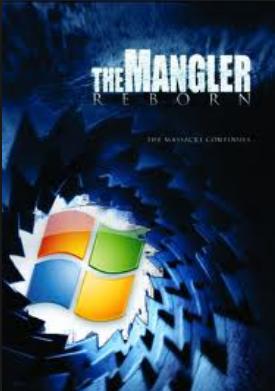 |
| Windows Mobile applications Automated testing |
Business layer verification
Run-on-Device provides the capability
to access from test script to the business objects.
M-eux Test and Run-on-Device also
provides feature to verify the content which come from database
running on the Windows Mobile device.
Windows Mobile System verification
There are some special functions which
are used to verify Windows Mobile operating system. The tester can
verify:-
1)How many processes running.
2)The running DLL’s inside a process
3)consumption of memory
4)space consumption of memory card
5)Status of the battery
To verify if his application can run in
extreme conditions, tester can fill the working memory or the space
on the memory cards automatically.
Special functions are going to be
launched to verify the mobile communications:
1)SMS messages
2)Data communication
3)MMS messages
4)E-mail messages
5)Phone calls
Supported editions
M-eux Test has the ability to support
many of the Mobile Windows editions.
Versions
|
Editions |
Windows Mobile 5
|
Pocket PC edition
|
Windows Mobile 2003
|
Pocket PC 2nd edition
|
Windows Mobile 6.5
|
Professional edition
Classic edition
Standard edition
|
Windows Mobile 6.0
|
Professional edition
Classic edition
|
Windows Mobile 6.1
|
Professional edition
Classic edition
|











No comments:
Post a Comment