Tests Case for Mobiles Application | Mobile
App Testing CheckList
No.
|
Name of Module
|
Sub -Module
|
Tests Case Description
|
Expected Result for Module
|
1
|
Installation
|
Confirm that
applications can be Installed Successfully.
|
Applications
should be able to install successful without any problem or bug.
|
|
2
|
Un-installation
|
Confirm that
applications can be un-installed successful without any bug.
|
User should be
capable to un-install the applications properly without any bug.
|
|
3
|
Network Tests
Case
|
Confirm the
behaviour of applications when there is Network problems and user is
performing operation for data call.
|
User should
receive the proper bug message like “Network problem. Please try later on”
|
|
4
|
Confirm that
users are able to set up the data call when Network is in action for back.
|
Users should
be capable to set up data call when Networks are back in action.
|
||
5
|
Handling the
Voice Call
|
Call Accepting
|
Confirm that
users can receive the Voice call at the time when applications are executing
and can resume back in applications from the same function.
|
Users should
be capable to receive Voice call at same time when applications are executing
and can resume back in applications from the same thing.
|
6
|
Rejection of
Call
|
Confirm that
users are able to reject the Voice call at the require time when applications
are executing and can resume back in applications from the same thing.
|
Users should
be capable to reject the Voice call at the same time when applications are executing
and can resume back in applications from the prevous point.
|
|
7
|
Establishment
of Call
|
Confirm that
users can establish the Voice call in case when applications data call is executing
from the background.
|
Users should
be capable to establish the Voice call in case when applications data call is
executing from the background.
|
|
8
|
Handling the
SMS
|
Confirm that
users can receive SMS alert when applications are executing.
|
Users should
be capable to receive SMS alert when applications are executing.
|
|
9
|
Confirm that
users can resume back from the previous point after the SMS reading.
|
Users should
be capable to resume back from the previous point after the SMS reading.
|
||
10
|
Un-mapped
keys
|
Confirm that un-mapped
keys are not functioning on any application screen.
|
Un-mapped
keys should not active on any application screen.
|
|
11
|
Application’s
Logo
|
Confirm that
applications logo with Name of Application is available in applications
manager and user can choose it.
|
Applications
logo with the name of Application should be available in applications manager
and user should be able to choose it.
|
|
12
|
Splash
Function
|
Confirm that
when users select the application’s logo in the application manager splash
displayed automatically.
|
When user
select the logo of application in application manager splash must be shown.
|
|
13
|
Confirm that
Splash do not remained for more than 3 seconds.
|
Splash should
not remained for more than 3 seconds.
|
||
14
|
Low Memory
|
Confirm that
applications Shows proper message of error when devices memory decreases to
low and exit gracefully from the situations.
|
Applications
should show proper error messages when devices memories become low and exits
gracefully from such situations.
|
|
15
|
Clear Key
|
Confirm that
clear key should steer the users to same screen.
|
Clear key
should steer the user to same screen.
|
|
16
|
End Key
|
Confirm that
End Key should steer the user to native OEM screens.
|
End Key
should steer the user to native OEM screen.
|
|
17
|
Visual
Feedback
|
Confirm that
there are visual feedbacks when answer to any actions takes more than 3
seconds.
|
There should
be visual feedbacks provided when response time for actions are more than 3
second.
|
|
18
|
Key pad Entry
Continual
|
Confirm that
continual keypad entry don’t cause any type of problem.
|
Continual
keypad entry should not generate any problems in applications.
|
|
19
|
Exit from the
Applications
|
Confirm that
users are capable to exit from applications with every form of exit mode like
Flap, Slider, End Key or the Exit options in applications and from the all
points.
|
Users should
be capable to exit with each form of exit mode like Flap, Slider, End Key or
Exit options in applications and from all points.
|
|
20
|
Effect of
Charger
|
Confirm that
when applications are executing then removing or inserting the charger don’t
cause problem and exact message will be displayed when charger are inserted
in devices.
|
When applications
are executing then inserting and removing the charger should not generate any
type of problem and exact messages should be shown when charger has been
inserted in the devices.
|
|
21
|
Battery Low
|
Confirm that
when applications are executing and when battery is low then accurate message
is shown to the users.
|
When applications
are executing and battery is low then Accurate and correct messages are shown
to the users telling users that battery is low.
|
|
22
|
On Battery Removal
|
Confirm that
removal of battery at the time of applications data calls are going on do not
disturb and data calls are done after battery is inserted back at its correct
place.
|
At the time
of applications Removal of battery, data call is continue on and should not generate
disturb and data call should be done after battery is fit back in the devices.
|
|
23
|
Consumption
of Battery
|
Confirm that applications
don’t consume excessively battery.
|
The
applications shouldn’t consume excessively battery.
|
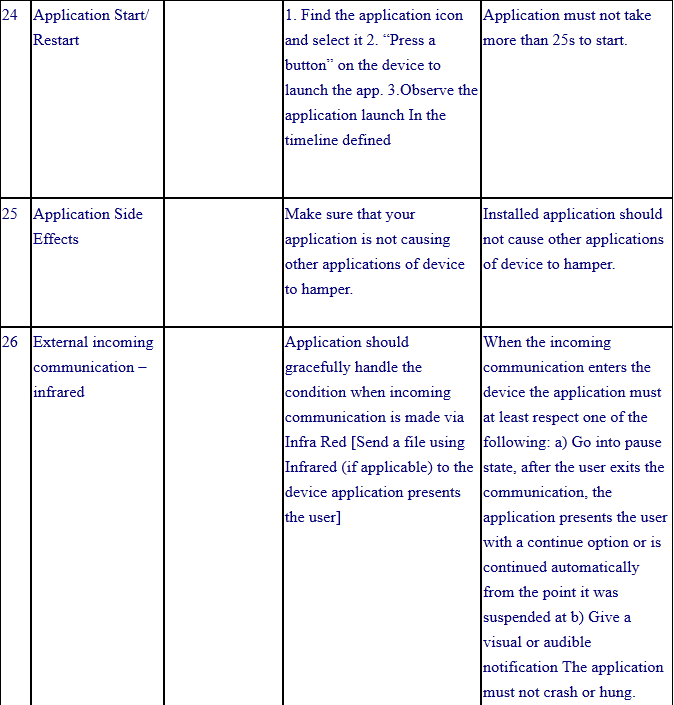 |
| Tests Case for Mobiles Application |
...
MOBILE APPS QTP TESTING QUESTIONS MANUAL TESTING ANDROID APPS










No comments:
Post a Comment