Internet Speed Test, How to test the 3G
or Wi-Fi Connection speed on Iphone and Android Smartphones, How to
test the Wi-Fi Speed
IF we purchase any type of data plan
for our Smart-phones, the connection speed and Tariff are first
basic and urgent things for the all the users which should examined
first. Several Time when we pay for the heavily to our networks
providers to have nice mobile internet connections speed but several
time when we suspect the speed as a little process take longer to
finish. Well but Now if we which to test the original speed or our
mobile network connections then some apps are provided here for you
which are totally free. If we have the Android app or we using the
iPhone or the iPad. Now we can test the connections speed of our
internet connections of mobiles with very easy and interesting way to
use the apps,
Speedtest.net Mobile
by Ookla.
Some
useful Details are:
Application Type:-
Down loadable Mobiles applications
Objective:-
To test the 3G, Edge, Wi – Fi connections speed on our Android or
iPhone Smart-phones.
Platform:-
iOS, Android
Networks:-
Wi – Fi, 3G, Edge
Price:-
Free
Highlights, What it Does :-
- App check the rate of transfer between our closet test server and smart-phones available
- The easy use of application give the download and upload speed or our networks.
- The ultimate resource of bandwidth testing and related info is Speedtest.net.
- The apps gives important info that can be used to compare the speeds of internet around the country or the across different -2 networks of mobiles.
Let us know How it Works:-
This
application is very simple to use.
Begin Test:-
There is button to click named 'Begin Test' once user will click on
it the test starts automatically. All reflect will be visible on the
screens, Download and upload speed will be visible separately.
Different Phases:-
Three phases Ping, Download and Upload will be start automatically.
Ping shows how long it take to complete the response of server. And
Upload and download you know the properly and better.
Server Change Setting
:- From the setting tab we can changes the server and check the speed
of desired server.
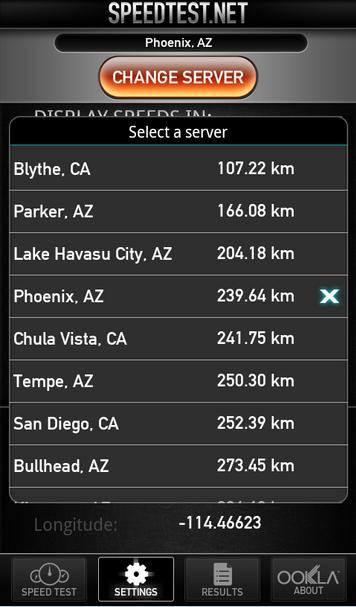 |
| Internet Speed Test |
Setting :- DISPLAY SPEEDS IN:-
FROM SETTING we can select to show the speed in the kbps,
Kb/s or mbps etc
Result Viewer:- After
the multiple attempts of the test, We can view the complete history
of the result in the tab of result output.
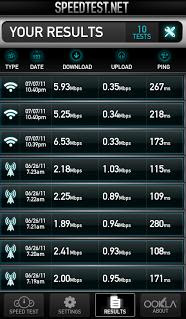 |
| How to test the Wi-Fi Speed |
Point Need To Remember :
Never
rely on the one output. Conduct the test of speed on the different
time and the take atleast the 4 to 5 test.
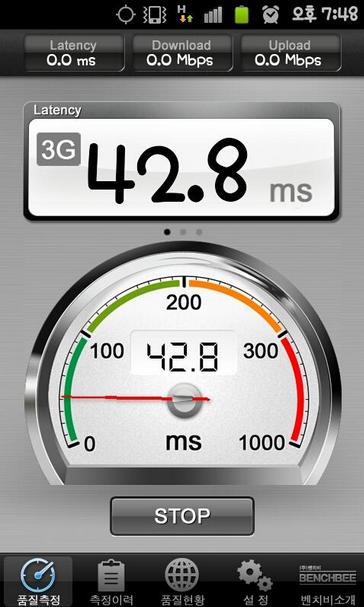 |
| How to test the 3G or Wi-Fi Connection speed on Iphone and Android Smartphones |
Android and iPhone apps can be
download from the following links URL:
- https://play.google.com/store/apps/details?id=org.zwanoo.android.speedtest&feature=search_result
- https://itunes.apple.com/in/app/speedtest.net-mobile-speed/id300704847?mt=8










No comments:
Post a Comment